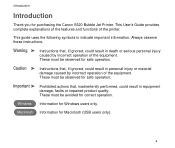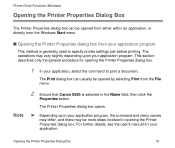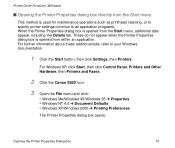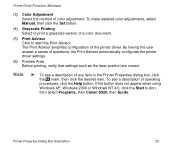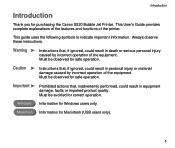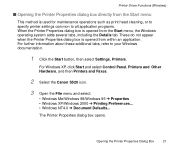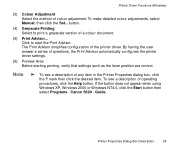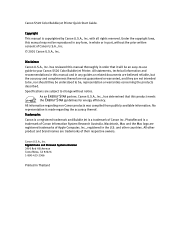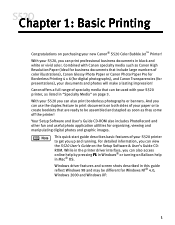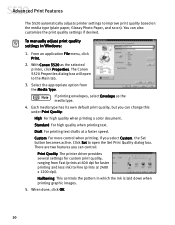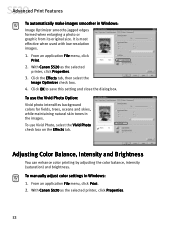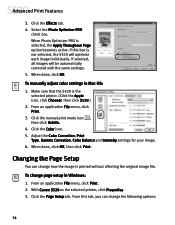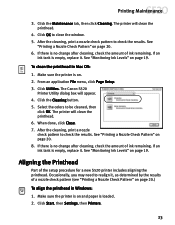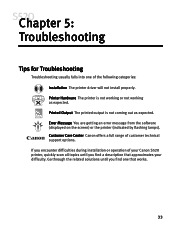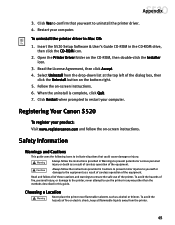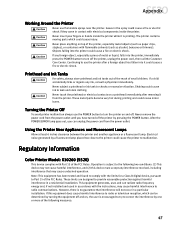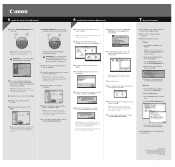Canon S520 Support Question
Find answers below for this question about Canon S520 - S 520 Color Inkjet Printer.Need a Canon S520 manual? We have 7 online manuals for this item!
Question posted by Saudahnamubiru59 on December 1st, 2020
How Can I Operate A Canon Printer S520
how can I operate a canon printer S520
Current Answers
Answer #1: Posted by hzplj9 on December 1st, 2020 9:05 AM
This is a link to the user guide:
There are drivers and manuals which will give information on how to connect etc.
Hope that helps.
Related Canon S520 Manual Pages
Similar Questions
It Does Only Print Photos, Not Text And It Doesn't Notice The Cd-printer
It does only print photos, not text and it doesn´t notice the CD-printerIt is win Vista
It does only print photos, not text and it doesn´t notice the CD-printerIt is win Vista
(Posted by sylviaspost 2 years ago)
Printer Error Message - Operator Error
when I try printing message appears:
when I try printing message appears:
(Posted by Anonymous-145279 9 years ago)
Error E161-403e Call For Service Canon Ipf710 - Imageprograf Color Inkjet
(Posted by josesuarez88 10 years ago)
I6100 Printer Instalation
i have i6100 canon printer. but i hae no my instalation cd. how to install printer to my computer?
i have i6100 canon printer. but i hae no my instalation cd. how to install printer to my computer?
(Posted by pradeepikasiriwardhana 11 years ago)
How Do I Get Printer Online??
Printer says it is offline. How do I get it back online.
Printer says it is offline. How do I get it back online.
(Posted by wmsetliff 12 years ago)