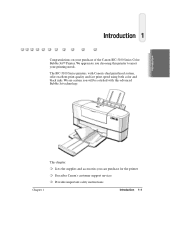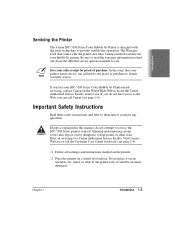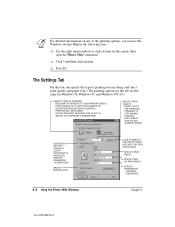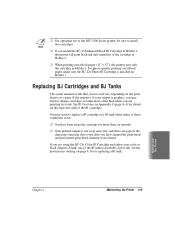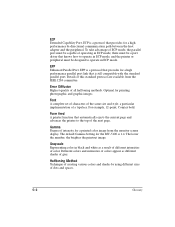Canon BJC5100 Support Question
Find answers below for this question about Canon BJC5100 - BJC 5100 Color Inkjet Printer.Need a Canon BJC5100 manual? We have 1 online manual for this item!
Question posted by Rocky007 on July 11th, 2011
Printer Error 5100
Current Answers
Answer #1: Posted by menandro on October 7th, 2011 3:42 PM
Error 5100 means something is obstructing the printing process.
You should open the top cover of your printer and look inside the roller. remove any paper jams.
You should take a look at the carriage carrier's path and see if there any objects obstruction the cartridge carrier from going far left and far right.
After removing any obstruction, turn off your printer by removing the plug at the back of the printer.
Reinsert and turn on your printer and error 5100 will be gone.
Hope it helps!
Related Canon BJC5100 Manual Pages
Similar Questions
I'm trying to print and I have a display saying: service error 5100
hi i past munts have error c000 i slove it but now i have error 5100! hove slove it. plz help me
I cannot use my cannonbjc5100 printerin xp becouse it doesn´t exist drivers. What can I do?? ...
can't print, error 5100. How can i solve this problem?