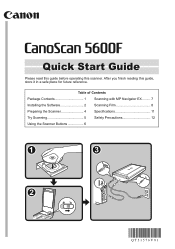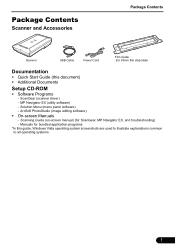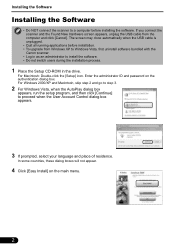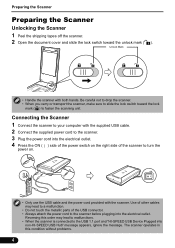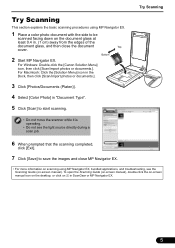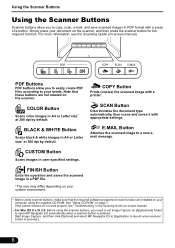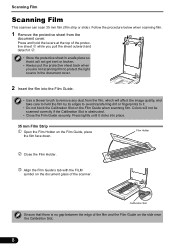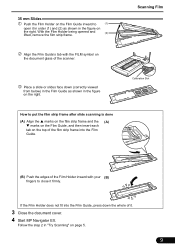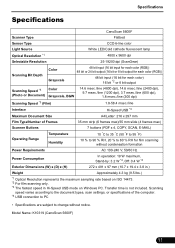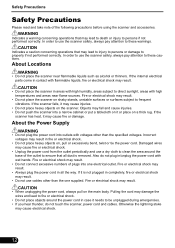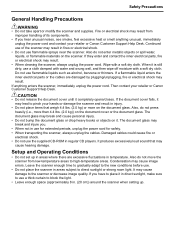Canon 5600F Support Question
Find answers below for this question about Canon 5600F - CanoScan - Flatbed Scanner.Need a Canon 5600F manual? We have 1 online manual for this item!
Question posted by Anonymous-70063 on August 9th, 2012
Cs5 Does Not Recognise Canonscan 5600f
The person who posted this question about this Canon product did not include a detailed explanation. Please use the "Request More Information" button to the right if more details would help you to answer this question.
Current Answers
Related Canon 5600F Manual Pages
Similar Questions
Error Code 2,178,0 When Trying To Scan Film
When I'm trying to scan film with my scanner Canoscan 5600F it gives me the error code 2,178,0 Scann...
When I'm trying to scan film with my scanner Canoscan 5600F it gives me the error code 2,178,0 Scann...
(Posted by goliat7111 9 years ago)
This Canon 4400f- Canoscan - Flatbed Scanner Is Compatible With Mac 10.6.8?
(Posted by victormorales2591 9 years ago)
Scanning 6x6 Cm Negatives (black & White) With My Canon 5600f Scanner!
Is there any trick to be able scanning 6x6 cm negatives (black & white) with my canon 5600F scan...
Is there any trick to be able scanning 6x6 cm negatives (black & white) with my canon 5600F scan...
(Posted by nilserikhagglund 10 years ago)
Canoscan D1250u2 Scanner
I have a Canoscan D1250U2 Scanner. It has given me years of loyal service. I am trying to install on...
I have a Canoscan D1250U2 Scanner. It has given me years of loyal service. I am trying to install on...
(Posted by seasider27 11 years ago)
Scanning Slides Framed In Glass With The Canon 5600f
I wonder whether I can scan my slides that are all framed under glass. This makes them somewhat thic...
I wonder whether I can scan my slides that are all framed under glass. This makes them somewhat thic...
(Posted by heinrichjakob 11 years ago)