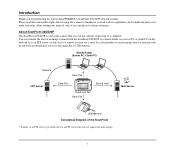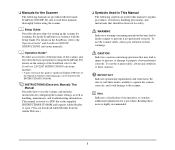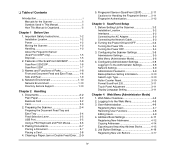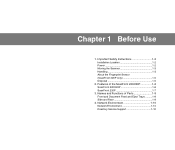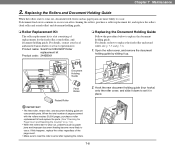Canon 220P Support Question
Find answers below for this question about Canon 220P - imageFORMULA ScanFront.Need a Canon 220P manual? We have 3 online manuals for this item!
Current Answers
Answer #1: Posted by TommyKervz on December 11th, 2014 11:58 PM
follow the instructions below
http://www.justanswer.com/computer/3c7q3-forgotten-administrative-password-canon-sc.html
Related Canon 220P Manual Pages
Similar Questions
How Do I Get In To Service Mode
how do I get in to the service mode on a canon imageformula 7090c scanner
how do I get in to the service mode on a canon imageformula 7090c scanner
(Posted by kos 8 years ago)
I Have Lost My Plug And Cable Link To My Scanner 9000f - Where Can I Get Another
(Posted by demesneland 11 years ago)
How Can I Download A Free Software And Driver For Canoscann1240u?i Lost My C
please help me ,in downloading the driver and software for canoscan N1240U flatbed
please help me ,in downloading the driver and software for canoscan N1240U flatbed
(Posted by sharonbob17 11 years ago)
How Can I Recieve Another Support Disk? Ours Has Been Lost
In the moving process, I lost the start up CD. How can get another one?
In the moving process, I lost the start up CD. How can get another one?
(Posted by dratliff 12 years ago)