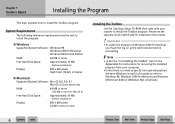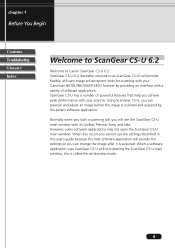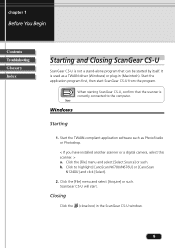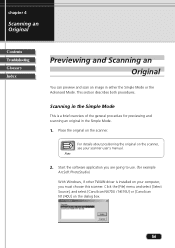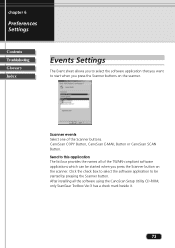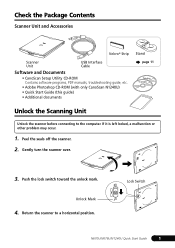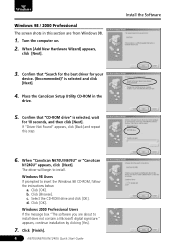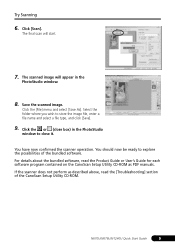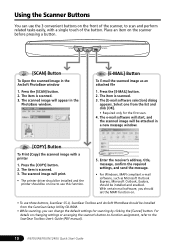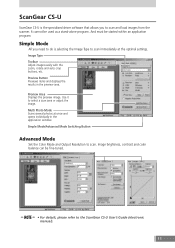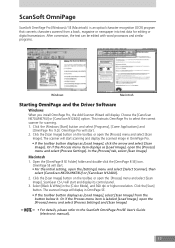Canon N1240U Support Question
Find answers below for this question about Canon N1240U - CanoScan Flatbed Scanner.Need a Canon N1240U manual? We have 4 online manuals for this item!
Question posted by sharonbob17 on August 2nd, 2012
How Can I Download A Free Software And Driver For Canoscann1240u?i Lost My C
please help me ,in downloading the driver and software for canoscan N1240U flatbed
Current Answers
Answer #1: Posted by bargeboard on August 2nd, 2012 10:58 AM
you can download the drivers fromn the Canon support site here:
choose your operating system from the drop down menus and then click "show all".
Related Canon N1240U Manual Pages
Similar Questions
Cant Locate Device Check And Power Canon Dr-6080/7580/9080c Driver Version 1.3 1
Cant Locate Device Check And Power Canon Dr-6080/7580/9080c Driver Version 1.3 1
Cant Locate Device Check And Power Canon Dr-6080/7580/9080c Driver Version 1.3 1
(Posted by vikrambabar 9 years ago)
Where Can I Find A Windows Vista Driver For Canon Canoscan Fb 320p ?
(Posted by mydomingogato 11 years ago)
Canon Canoscan Lide100 Software Cd.
I Had Already Canon Canoscan. But I Lost My Software C D . I Want To Re Insttal to my Laptop using w...
I Had Already Canon Canoscan. But I Lost My Software C D . I Want To Re Insttal to my Laptop using w...
(Posted by domutinda 11 years ago)
Where Can I Buy Canoscan Lide 100 Scanner Cable In The Philippines?
I lost my canoscan lide 100 cable, where can I buy new one in the philippines?
I lost my canoscan lide 100 cable, where can I buy new one in the philippines?
(Posted by jomalenent 11 years ago)
I Want To Free Download This Software
iwant to download this driver but i am unable to download
iwant to download this driver but i am unable to download
(Posted by taleyaying 12 years ago)