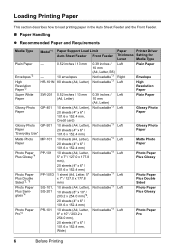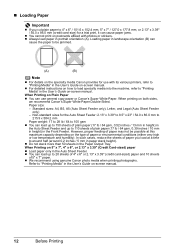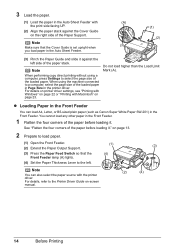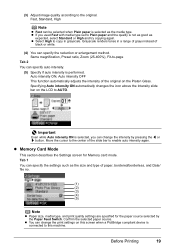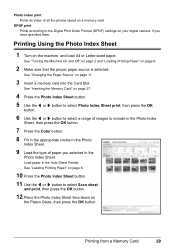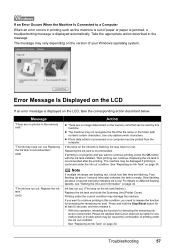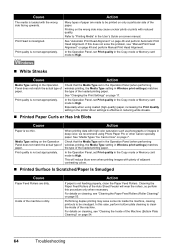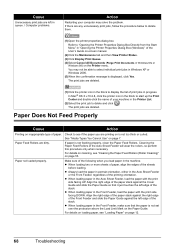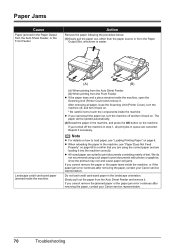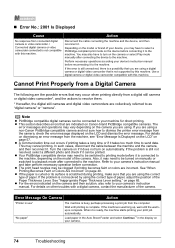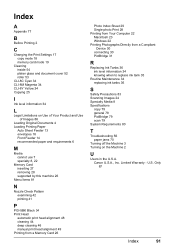Canon 1450B002 Support Question
Find answers below for this question about Canon 1450B002 - PIXMA MP510 All-in-One Photo Printer.Need a Canon 1450B002 manual? We have 2 online manuals for this item!
Question posted by dona00 on March 14th, 2013
How Can I Print Grayscale With Canon Pixma512
Current Answers
Answer #1: Posted by tintinb on March 31st, 2013 8:57 PM
1. Click Start
2. Click Devices and Printers
3. Right click the name of the printer
4. Select Printing Defaults
5. Select Paper/Quality
6. Select Media
7. Select Plain Paper
8. Select the Black Ink Only or Grayscale option
If you have more questions, please don't hesitate to ask here at HelpOwl. Experts here are always willing to answer your questions to the best of our knowledge and expertise.
Regards,
Tintin
Related Canon 1450B002 Manual Pages
Similar Questions
How do I download the service tools?
PIXMA 320 printer not printing emails. The printer works fine for desktop files;the scanner works. ...