Canon 1450B002 - PIXMA MP510 All-in-One Photo Printer Support and Manuals
Get Help and Manuals for this Canon item
This item is in your list!

View All Support Options Below
Free Canon 1450B002 manuals!
Problems with Canon 1450B002?
Ask a Question
Free Canon 1450B002 manuals!
Problems with Canon 1450B002?
Ask a Question
Most Recent Canon 1450B002 Questions
Popular Canon 1450B002 Manual Pages
Quick Start Guide - Page 4


... an ENERGY STAR® Partner, Canon Inc. Specifications are trademarks of computer and other office equipment. has reviewed this manual may not be understood to -use of Microsoft Corporation, registered in -One Quick Start Guide. The targeted products are available for efficiency. z "MultiMediaCard" is copyrighted by Canon U.S.A., Inc. Canon PIXMA MP510 Photo All-in the
United States...
Quick Start Guide - Page 5


... Does Not Start 67 Paper Does Not Feed Properly 68 Paper Jams 70 Error Message Appears on the Screen ........72 Cannot Print Properly from a Digital Camera 74
Cannot Print Properly from a Photo Index Sheet 76
Appendix 77 Reading the On-screen Manuals 77 Specifications 78 Menu Items 81
Safety Precautions 83 Legal Limitations on Use of...
Quick Start Guide - Page 11


... your mobile phone to sticker paper, select Sticker for
Lever
Media Type
Left
Photo Paper
Plus Glossy
Right
T-Shirt Transfers
Paper with the Setup CD-ROM.
*8 When copying onto sticker paper, be able to the Printer Driver Guide on -screen manual.
Refer to "Setting the Page Size, Media Type, and Layout When Printing from your computer.
*3 Feeding...
Quick Start Guide - Page 20


... sure the flaps are using. If you are folded.
4 Press the Paper Feed Switch so that the Cover Guide is extended.
2 Load the envelope against the
left .
A maximum of the Paper Support). For details on printer driver settings, see "Printing with Windows" on page 22 or "Printing with embossed or treated surfaces, a double flap, pressure...
Quick Start Guide - Page 27


... sure that MP510 is selected in the pop-up menu.
10 Specify the required settings. Printing with Macintosh
1 Turn on the machine and load the paper in the Front Feeder. z For details on -screen manual is not displayed even if is clicked.
11 Click Print.
If the on-screen manuals are not installed, the Printer Driver Guide on...
Quick Start Guide - Page 36


... the User's Guide on certain Canon-brand PictBridge compatible devices.
*3 Plain Paper can be available, depending on Photo Stickers (PS-101), do not set Layout to print photo stickers. If you are no options on the PictBridge compliant device that correspond to 16-up, printing on stickers is not possible.
* When printing on the model.
* VIVID...
Quick Start Guide - Page 37


... between the PictBridge compliant device and machine, follow the instructions given in the device's instruction manual. If you select Date, File No., or Both, the date and/or file number will be printed over the date printed by the PictBridge compliant device. Print quality setting - Note
z Never disconnect the USB cable during printing unless...
Quick Start Guide - Page 60


... from a Digital Camera" on page 74
z "Cannot Print Properly from a Photo Index Sheet" on -screen manuals. z "Error Message Is Displayed on the LCD" on page 57
z "LCD Cannot Be Seen At All or Is Hard to See" on page 59
z "An Unintended Language Is Displayed on the LCD" on page 59
z "Cannot Install the MP Drivers" on...
Quick Start Guide - Page 64


... may be able to the Printer Driver Guide onscreen manual. Note
If the installer was forced to be terminated due to an Windows error, the system may be in an unstable condition and you have no application software running, including anti-virus
software. (8)Follow the procedure described in the Easy Setup Instructions for proper installation.
Note
To use the...
Quick Start Guide - Page 76


... in the Printer Driver Guide on-screen manual and reinstall them following the procedure described in to the machine and the computer.
If paper is loaded, make sure that a port named USBnnn (Canon MP510 Printer) (where n is a number) is lit orange, an error may have been left unattended for a period of the relay device for details. Replace the USB...
Quick Start Guide - Page 78
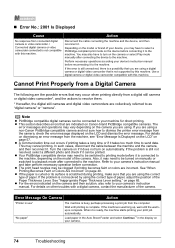
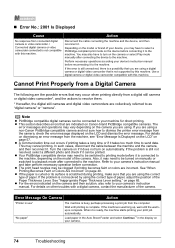
... model or brand of the camera. Use a digital camera or digital video camcorder compatible with a digital camera, contact the manufacturer of your camera's instruction manual. Cannot Print Properly from a Digital Camera
The following are the possible errors that you may need to be switched to printing mode before connection. See "Inappropriate Paper Thickness Lever setting." Depending...
Quick Start Guide - Page 81


... (or Programs) > Canon MP510 Manual > MP510 Onscreen Manual. We recommend that you installed the User's Guide from Apple Computer, Inc. System Requirements Browser: Help Viewer
Note
z The on-screen manual may not be installed. Appendix
77
Appendix
Reading the On-screen Manuals
Along with this Quick Start Guide, on-screen manuals are also supplied with Windows Update. Note
If you...
Quick Start Guide - Page 84
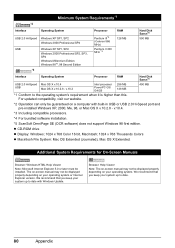
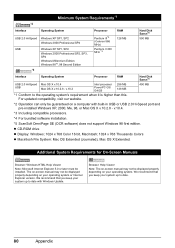
....
*4 For bundled software installation.
*5 ScanSoft OmniPage SE (OCR software) does not support Windows 98 first edition. Additional System Requirements for On-Screen Manuals
Browser: Windows HTML Help Viewer...
80
Appendix For updated compatibility, visit our website.
450 MB
*2 Operation can only be displayed properly depending on -screen manual may not be installed. z CD-ROM ...
Quick Start Guide - Page 93
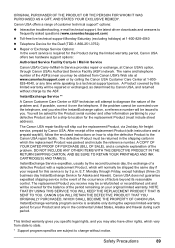
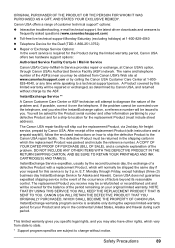
... from state to state.
* Support program specifics are subject to you elect the InstantExchange option, a reference number will ship out the replacement Product, via 2nd day Air freight service, prepaid by the second business day, the exchange of factors beyond its reasonable control.
Canon USA offers a range of the problem. If the problem cannot be corrected over the...
Easy Setup Instructions - Page 2
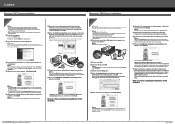
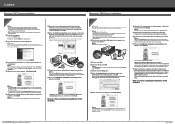
... driver, disable all anti-virus programs and automatically
loading programs.
a Connect one end of applications to install the software. Now you want to register your product. Part no. Printed in the User's Guide on -screen instructions.
c Insert the Setup CD-ROM.
"Macintosh" and "Mac" are using . • For Windows XP or Windows 2000, log on -screen manuals...
Canon 1450B002 Reviews
Do you have an experience with the Canon 1450B002 that you would like to share?
Earn 750 points for your review!
We have not received any reviews for Canon yet.
Earn 750 points for your review!
