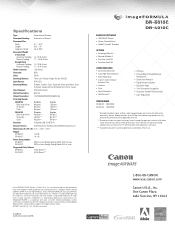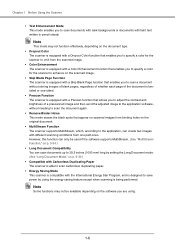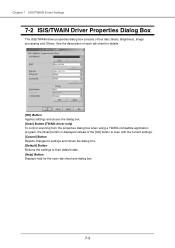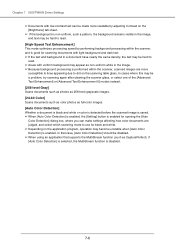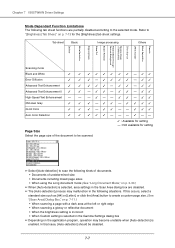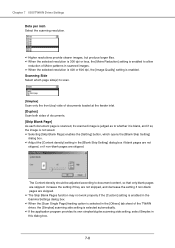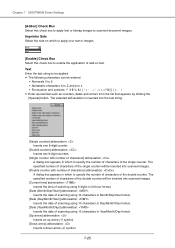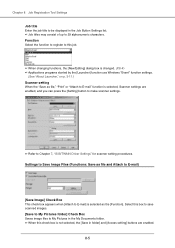Canon 1321B002 Support Question
Find answers below for this question about Canon 1321B002.Need a Canon 1321B002 manual? We have 2 online manuals for this item!
Question posted by naikbinal on April 5th, 2012
I Am Not Able To Use Scanwith Dialog Option In My Application
I am not able to use Scanwith dialog option in my application
Current Answers
Related Canon 1321B002 Manual Pages
Similar Questions
Can I Use This Scan For 120 Negatives?
I need to use that scan for 120 negatives film. i am sure there is exits an adapter for that.
I need to use that scan for 120 negatives film. i am sure there is exits an adapter for that.
(Posted by paola82793 9 years ago)
Lide 210 Problem
I Have A Lide 210 Scanner And When I Try To Use I Get And Erro
(Posted by premier3131 11 years ago)
Using 8400 Canoscan Software With Snow Leopard
Does this scanner work with Snow Leopard. I can't get OCR to work. It always has with Leopardd, but ...
Does this scanner work with Snow Leopard. I can't get OCR to work. It always has with Leopardd, but ...
(Posted by fland3 11 years ago)
Which Scanner To Use For Windows Xp
How can I determine which scanner to use for Windows XP?
How can I determine which scanner to use for Windows XP?
(Posted by CynthiaTrammel 11 years ago)
Changing Scanner Options
I would like to tell my scanner to skip blank pages, however, I do not see the option in my Sanner O...
I would like to tell my scanner to skip blank pages, however, I do not see the option in my Sanner O...
(Posted by melissamclain 12 years ago)