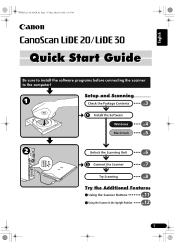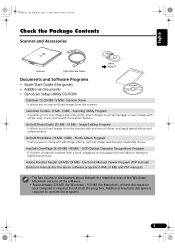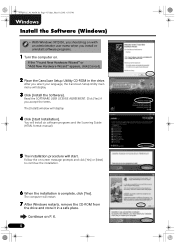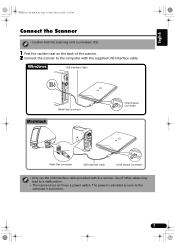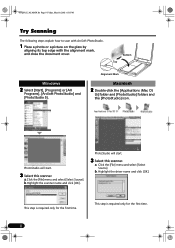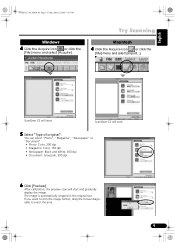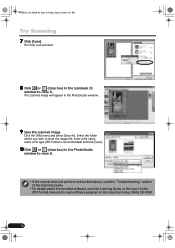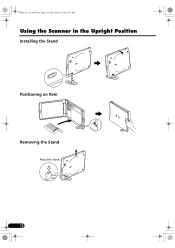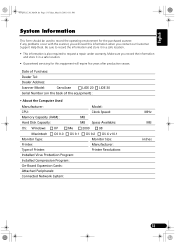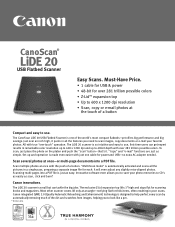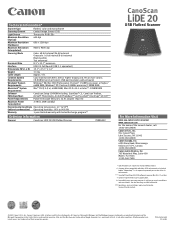Canon CanoScan LiDE 20 Support Question
Find answers below for this question about Canon CanoScan LiDE 20.Need a Canon CanoScan LiDE 20 manual? We have 2 online manuals for this item!
Question posted by premier3131 on April 24th, 2013
Lide 210 Problem I Have A Lide 210 Scanner And When I Try To Use I Get And Erro
The person who posted this question about this Canon product did not include a detailed explanation. Please use the "Request More Information" button to the right if more details would help you to answer this question.
Current Answers
Related Canon CanoScan LiDE 20 Manual Pages
Similar Questions
How Do I Install My Canoscan Lide 210 Scanner With Out A Disc
(Posted by Delltaz 10 years ago)
Canon Lide 200
carriage will not return after scan needs switch off to reset, passes test scan, I get error2,252,0
carriage will not return after scan needs switch off to reset, passes test scan, I get error2,252,0
(Posted by colm51 10 years ago)
Lide 210 Scanner
Lide Scanner is showing "Internal Error code 3,202,19" what does that mean?
Lide Scanner is showing "Internal Error code 3,202,19" what does that mean?
(Posted by djohnson4936 11 years ago)
Lide 210 Problem
I have a Lide 210 scanner and when I try to use I get and error message "Release the lock swith, det...
I have a Lide 210 scanner and when I try to use I get and error message "Release the lock swith, det...
(Posted by wimpy 11 years ago)