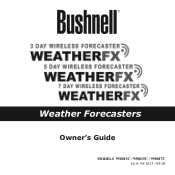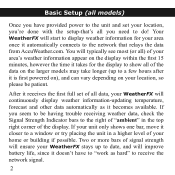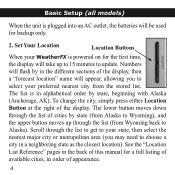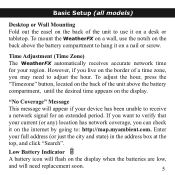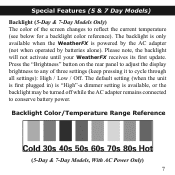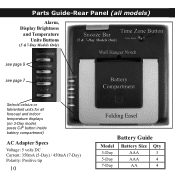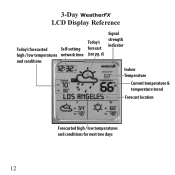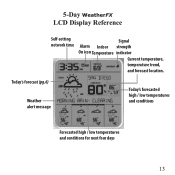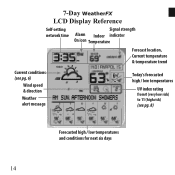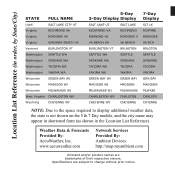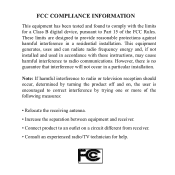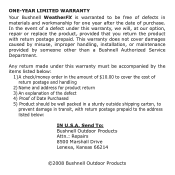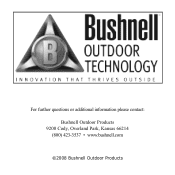Bushnell Weather FX 5 Support Question
Find answers below for this question about Bushnell Weather FX 5.Need a Bushnell Weather FX 5 manual? We have 1 online manual for this item!
Question posted by kathycushman on November 3rd, 2012
Current Temperature Numbers Won't Show In Full.
Everything on the device works well except for the current outdoor temperature. Only partial numbers show unless I push tightly around the "Bushnell logo" at the top. While pushing tightly, I can get an occasional showing of the full numbers.
Current Answers
Related Bushnell Weather FX 5 Manual Pages
Similar Questions
Unit Will Not Update Information. Not Getting Update From Accurate Weather?
Temp does not update. Since 1 week. New day info not coming in. diagnostics makes no difference. It ...
Temp does not update. Since 1 week. New day info not coming in. diagnostics makes no difference. It ...
(Posted by elcazador52 10 years ago)
I Lost My Bushnell Fx7 Day Weather Software Cd
How do I make my Bushnell fx 7day weather station on my new computer without the software CD . PLEAS...
How do I make my Bushnell fx 7day weather station on my new computer without the software CD . PLEAS...
(Posted by wanebel 10 years ago)
My Bushnell Weather Station Dosent Work, I Realy Miss It.
I have bushnell FX5 weather ambient station, it worked for one year. First the problem startet showi...
I have bushnell FX5 weather ambient station, it worked for one year. First the problem startet showi...
(Posted by esbid 11 years ago)