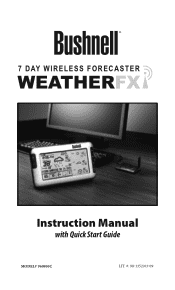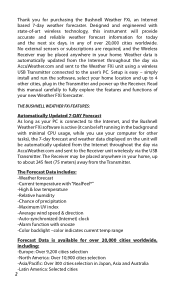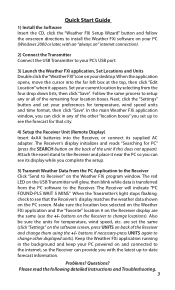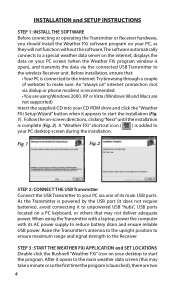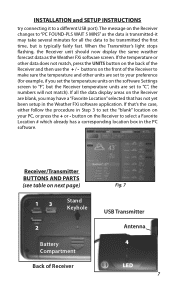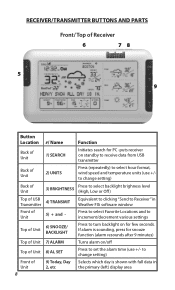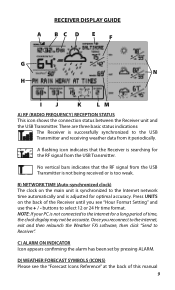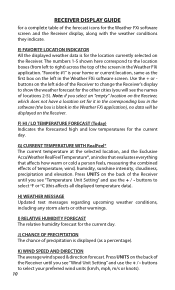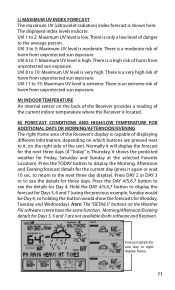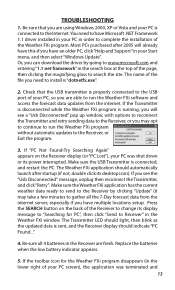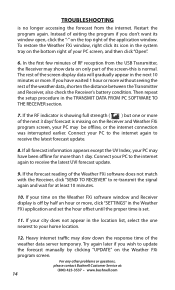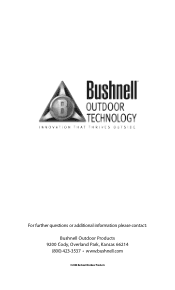Bushnell Weather FXI Support Question
Find answers below for this question about Bushnell Weather FXI.Need a Bushnell Weather FXI manual? We have 1 online manual for this item!
Question posted by elcazador52 on March 30th, 2014
Unit Will Not Update Information. Not Getting Update From Accurate Weather?
Temp does not update. Since 1 week. New day info not coming in. diagnostics makes no difference. It appears it is not being updated from wherever the updates come from.
Current Answers
Answer #1: Posted by duke4332 on March 31st, 2014 5:52 PM
I have the same problem with my Bushnell 7 Day forcaster. I called Accuweather and received an e-mail from them today saying they NO LONGER SUPPOERT BUSHNELL PRODUCTS. I guess we have to throw them out because they will never have any weather info again. Maybe if everyone that owns a Bushnell product complains to accuweather, they will support them again. Social media has a strong presence if everyone bands together.
Related Bushnell Weather FXI Manual Pages
Similar Questions
Keeps Saying In Network- Please Wait 1 Hour
My weather forecasters time started slowing down by 2 minutes so I decided to unplug it and have it ...
My weather forecasters time started slowing down by 2 minutes so I decided to unplug it and have it ...
(Posted by zatlokoviczdavid 6 years ago)
Unit Longer Receives Data From Accuweather.com. All Temps Blank On Unit.
(Posted by mollieb21 10 years ago)
Temp. Will Not Update ? All The Rest Does Up Date On My 7 Day Forcaster
(Posted by frankfranklin 10 years ago)