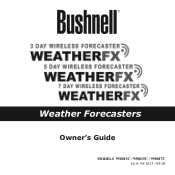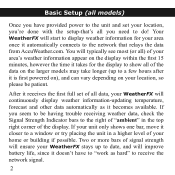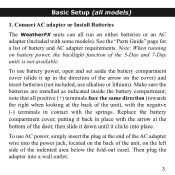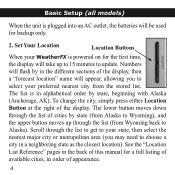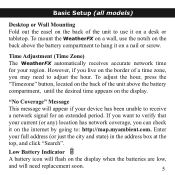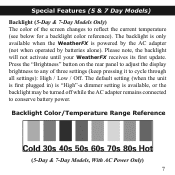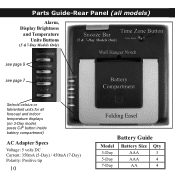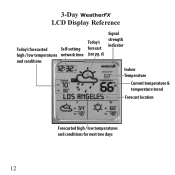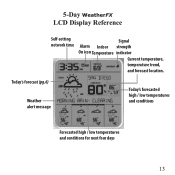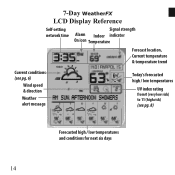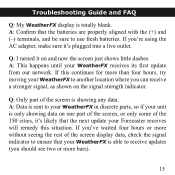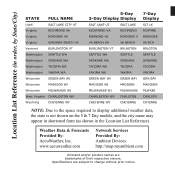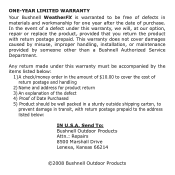Bushnell Weather FX 7 Support and Manuals
Get Help and Manuals for this Bushnell item

View All Support Options Below
Free Bushnell Weather FX 7 manuals!
Problems with Bushnell Weather FX 7?
Ask a Question
Free Bushnell Weather FX 7 manuals!
Problems with Bushnell Weather FX 7?
Ask a Question
Most Recent Bushnell Weather FX 7 Questions
Keeps Saying In Network- Please Wait 1 Hour
My weather forecasters time started slowing down by 2 minutes so I decided to unplug it and have it ...
My weather forecasters time started slowing down by 2 minutes so I decided to unplug it and have it ...
(Posted by zatlokoviczdavid 6 years ago)
Changing Batterys
change the batteries and it will not hit the Network anymore is it a Pacific type of battery I need ...
change the batteries and it will not hit the Network anymore is it a Pacific type of battery I need ...
(Posted by rhlee8880 6 years ago)
Popular Bushnell Weather FX 7 Manual Pages
Bushnell Weather FX 7 Reviews
We have not received any reviews for Bushnell yet.