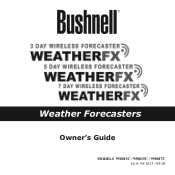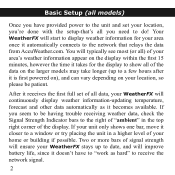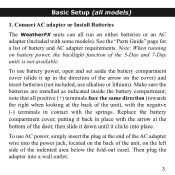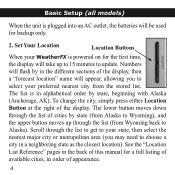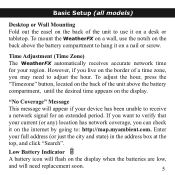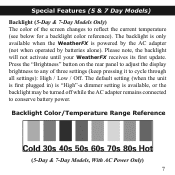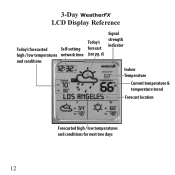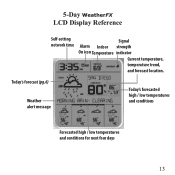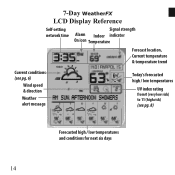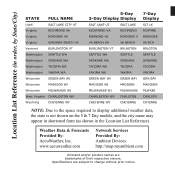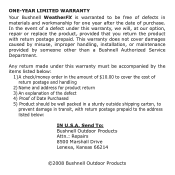Bushnell Weather FX 5 Support and Manuals
Get Help and Manuals for this Bushnell item

View All Support Options Below
Free Bushnell Weather FX 5 manuals!
Problems with Bushnell Weather FX 5?
Ask a Question
Free Bushnell Weather FX 5 manuals!
Problems with Bushnell Weather FX 5?
Ask a Question
Most Recent Bushnell Weather FX 5 Questions
I Recently Had A Power Outage. When The Power Came Back On - This Did Not.i
have a message that states 'in network-pls wait 1 hr'It has been 2 days - nothing!please help!
have a message that states 'in network-pls wait 1 hr'It has been 2 days - nothing!please help!
(Posted by crlcnz58 6 years ago)
Bushnell Weather Fx5 How To Reset
(Posted by Mcrskittl 9 years ago)
Bushnell Weather Station Can't Find Network
(Posted by icecampb 9 years ago)
Ambient Lighting
the screen on my fx5 is a bright (very bright) yellow green color. How can I get it to be just the l...
the screen on my fx5 is a bright (very bright) yellow green color. How can I get it to be just the l...
(Posted by sowdesert 10 years ago)
Have Two Monitors And Temp. Not Right On Both Of Them.
(Posted by rjones43373 10 years ago)
Bushnell Weather FX 5 Videos
Popular Bushnell Weather FX 5 Manual Pages
Bushnell Weather FX 5 Reviews
We have not received any reviews for Bushnell yet.