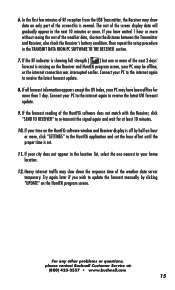Bushnell Hunt FXI Support Question
Find answers below for this question about Bushnell Hunt FXI.Need a Bushnell Hunt FXI manual? We have 1 online manual for this item!
Question posted by wanebel on May 29th, 2013
I Lost My Bushnell Fx7 Day Weather Software Cd
How do I make my Bushnell fx 7day weather station on my new computer without the software CD . PLEASE NEED YOUR HELP . thanks
Current Answers
Related Bushnell Hunt FXI Manual Pages
Similar Questions
Lost Connection
My Bushnell Hunt FXi has worked perfectly for quite some time. The past week it has apparently lost ...
My Bushnell Hunt FXi has worked perfectly for quite some time. The past week it has apparently lost ...
(Posted by phkach 10 years ago)
Need To Reloadthe Software
I need to reload the software Thanks for your help
I need to reload the software Thanks for your help
(Posted by boboti 10 years ago)
My Bushnell Weather Station Dosent Work, I Realy Miss It.
I have bushnell FX5 weather ambient station, it worked for one year. First the problem startet showi...
I have bushnell FX5 weather ambient station, it worked for one year. First the problem startet showi...
(Posted by esbid 11 years ago)