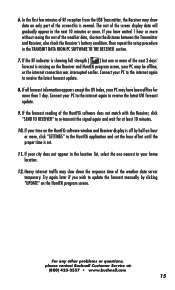Bushnell Hunt FXI Support Question
Find answers below for this question about Bushnell Hunt FXI.Need a Bushnell Hunt FXI manual? We have 1 online manual for this item!
Question posted by randerson84459 on October 30th, 2012
Is There A Software Update Available
The person who posted this question about this Bushnell product did not include a detailed explanation. Please use the "Request More Information" button to the right if more details would help you to answer this question.
Current Answers
Related Bushnell Hunt FXI Manual Pages
Similar Questions
Software For Fxi 7 Days
Hi guys I need the software for my FXi 7 because I lost the CD
Hi guys I need the software for my FXi 7 because I lost the CD
(Posted by alexandrebruno 9 years ago)
Lost Connection
My Bushnell Hunt FXi has worked perfectly for quite some time. The past week it has apparently lost ...
My Bushnell Hunt FXi has worked perfectly for quite some time. The past week it has apparently lost ...
(Posted by phkach 10 years ago)
Temp. Will Not Update ? All The Rest Does Up Date On My 7 Day Forcaster
(Posted by frankfranklin 10 years ago)
Need To Reloadthe Software
I need to reload the software Thanks for your help
I need to reload the software Thanks for your help
(Posted by boboti 10 years ago)
I Lost My Bushnell Fx7 Day Weather Software Cd
How do I make my Bushnell fx 7day weather station on my new computer without the software CD . PLEAS...
How do I make my Bushnell fx 7day weather station on my new computer without the software CD . PLEAS...
(Posted by wanebel 10 years ago)