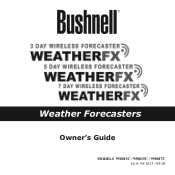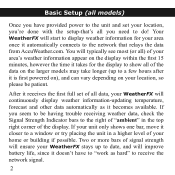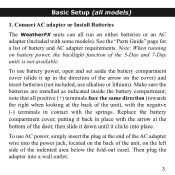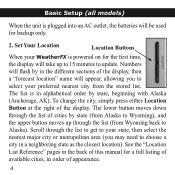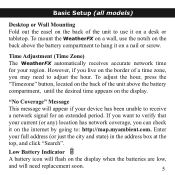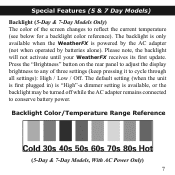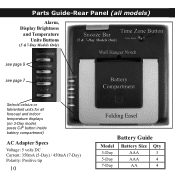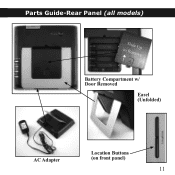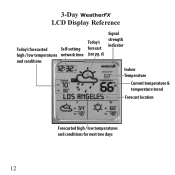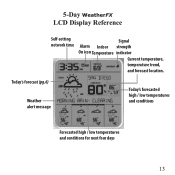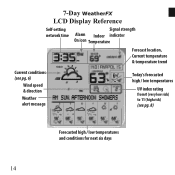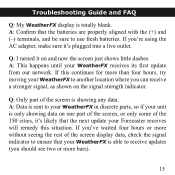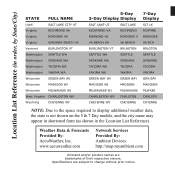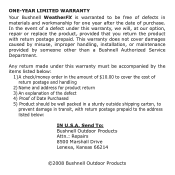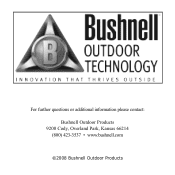Bushnell Weather FX 5 Support Question
Find answers below for this question about Bushnell Weather FX 5.Need a Bushnell Weather FX 5 manual? We have 1 online manual for this item!
Question posted by esbid on September 19th, 2012
My Bushnell Weather Station Dosent Work, I Realy Miss It.
I have bushnell FX5 weather ambient station, it worked for one year. First the problem startet showing low battery even it was pluged to electrict. I put a new battery and still tell me low battery, and looking for net work? can you tell me what to do. my family loves this station, and looking forward it shuld start working again. thanks
Current Answers
Answer #3: Posted by gdapts18037 on July 4th, 2017 10:42 AM
I too have the Bushnell fx 5 weather station and have been reading the disgust of how nothing can fix the lost network or non updating data issue. Well I found that unplugging the device and removing the AA batteries let it sit till display is gone. then plug back in and put batteries back in unit and give it up to an hour it receives the data from somewhere cause it started to update again.
Related Bushnell Weather FX 5 Manual Pages
Similar Questions
I Lost My Bushnell Fx7 Day Weather Software Cd
How do I make my Bushnell fx 7day weather station on my new computer without the software CD . PLEAS...
How do I make my Bushnell fx 7day weather station on my new computer without the software CD . PLEAS...
(Posted by wanebel 10 years ago)
Need The Download Transferred From My Computer #1 To Computer #2
I have the FXi 7 day forcaster. I love it. My problem is I have it on 'old' computer & now need ...
I have the FXi 7 day forcaster. I love it. My problem is I have it on 'old' computer & now need ...
(Posted by wolflovers 11 years ago)