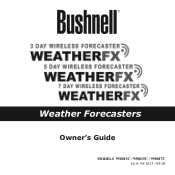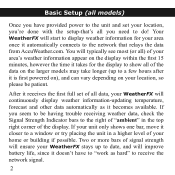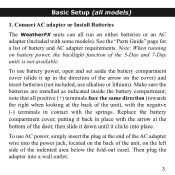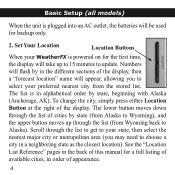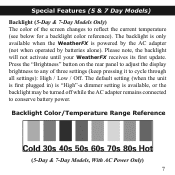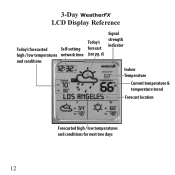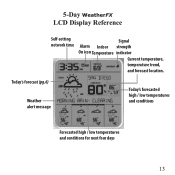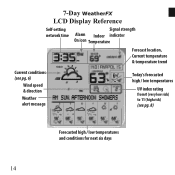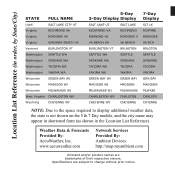Bushnell Weather FX 5 Support Question
Find answers below for this question about Bushnell Weather FX 5.Need a Bushnell Weather FX 5 manual? We have 1 online manual for this item!
Question posted by ezw1a on January 25th, 2013
Fx5 Weather. How To Set Up For Zip 85365
The person who posted this question about this Bushnell product did not include a detailed explanation. Please use the "Request More Information" button to the right if more details would help you to answer this question.
Current Answers
Related Bushnell Weather FX 5 Manual Pages
Similar Questions
Unit Will Not Update Information. Not Getting Update From Accurate Weather?
Temp does not update. Since 1 week. New day info not coming in. diagnostics makes no difference. It ...
Temp does not update. Since 1 week. New day info not coming in. diagnostics makes no difference. It ...
(Posted by elcazador52 10 years ago)
I Lost My Bushnell Fx7 Day Weather Software Cd
How do I make my Bushnell fx 7day weather station on my new computer without the software CD . PLEAS...
How do I make my Bushnell fx 7day weather station on my new computer without the software CD . PLEAS...
(Posted by wanebel 10 years ago)
My Bushnell Weather Station Dosent Work, I Realy Miss It.
I have bushnell FX5 weather ambient station, it worked for one year. First the problem startet showi...
I have bushnell FX5 weather ambient station, it worked for one year. First the problem startet showi...
(Posted by esbid 11 years ago)