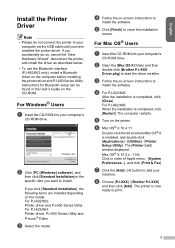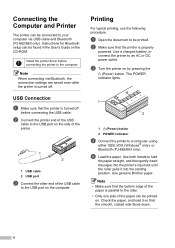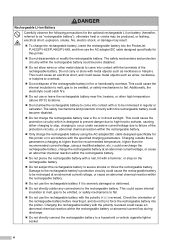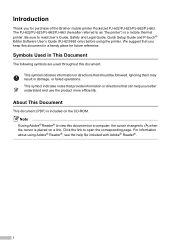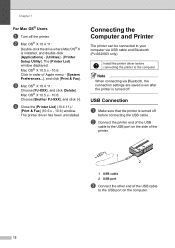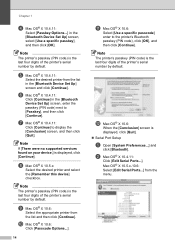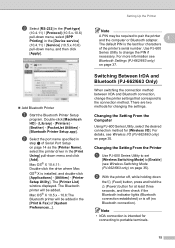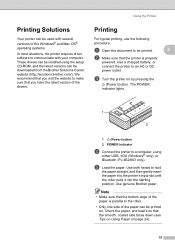Brother International PocketJet 6 Plus with Bluetooth Support Question
Find answers below for this question about Brother International PocketJet 6 Plus with Bluetooth.Need a Brother International PocketJet 6 Plus with Bluetooth manual? We have 4 online manuals for this item!
Current Answers
Related Brother International PocketJet 6 Plus with Bluetooth Manual Pages
Similar Questions
Bluetooth Not Connecting
my printer does not connect or even show on list of devices. I feel like the Bluetooth is not workin...
my printer does not connect or even show on list of devices. I feel like the Bluetooth is not workin...
(Posted by Traceywalk03 2 years ago)
Printer Will Not Go Into Sleep Mode
Dear Brother Support Department: I installed a new toner cartridge 3 weeks ago, following instructi...
Dear Brother Support Department: I installed a new toner cartridge 3 weeks ago, following instructi...
(Posted by atschoe 11 years ago)
Deep Sleep Problem
My printer doesn't wake up from Deep sleep and sets itself to Use offline. How can I disable this fe...
My printer doesn't wake up from Deep sleep and sets itself to Use offline. How can I disable this fe...
(Posted by ProfBevBA 12 years ago)
Bluetooth Password
How do I increase the password prompt time out duration?
How do I increase the password prompt time out duration?
(Posted by programmercandidate 13 years ago)