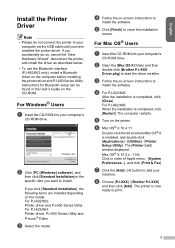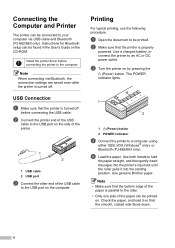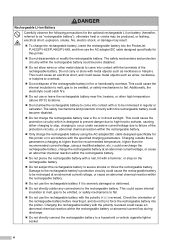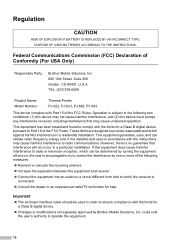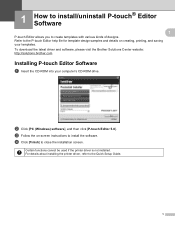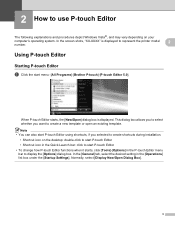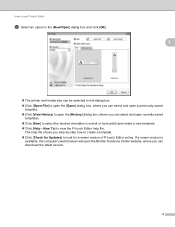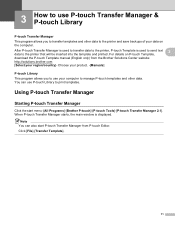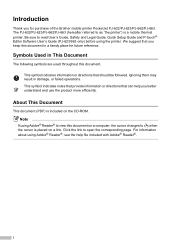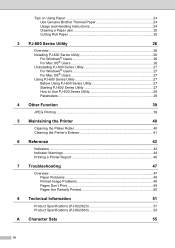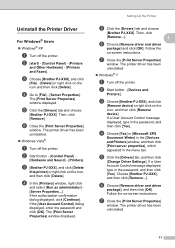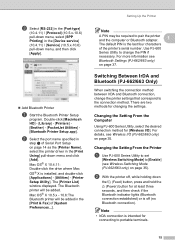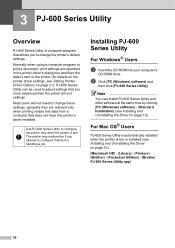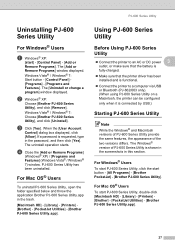Brother International PJ623 PocketJet 6 Plus Support Question
Find answers below for this question about Brother International PJ623 PocketJet 6 Plus.Need a Brother International PJ623 PocketJet 6 Plus manual? We have 4 online manuals for this item!
Question posted by mcpq on November 15th, 2013
Brother Pocketjet 3 Plus
will it worl with Mac OSX 10.7.5
Current Answers
Answer #1: Posted by TommyKervz on November 15th, 2013 1:09 AM
Greetings. Yes it will. The driver is available here
Related Brother International PJ623 PocketJet 6 Plus Manual Pages
Similar Questions
How To Install Brother Pocketjet 3 Plus On Mac Os10.7
(Posted by bmunar 9 years ago)
Brother Ql 1060n Label Printer
will I be able to print a PDF from from Adobe to the Brother QL 1060N label printer Thanks Geoff
will I be able to print a PDF from from Adobe to the Brother QL 1060N label printer Thanks Geoff
(Posted by geoff93704 10 years ago)
Setup A Password Protection On A Brother Hp-6180dw Laser Printer
Can I setup a separate CCID for a Brother printer?
Can I setup a separate CCID for a Brother printer?
(Posted by di6151 10 years ago)
Interfacing Of Brother Ql 580 Label Printer With Computer
We procured a new Brother label printer for doing the inventory management. The plan was to interfac...
We procured a new Brother label printer for doing the inventory management. The plan was to interfac...
(Posted by hmashwinkumar 11 years ago)
Looking For A Windows 7 Pro Driver For The Brother Pocketjet 3.
(Posted by jfifarek 11 years ago)