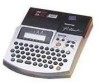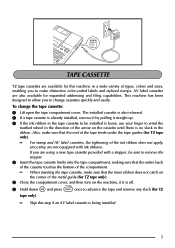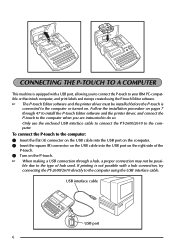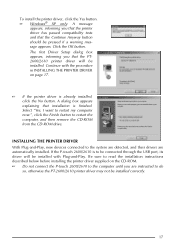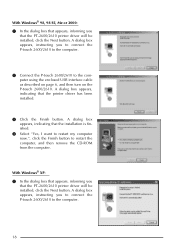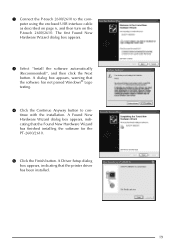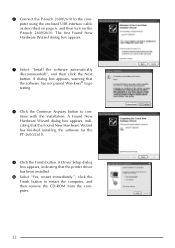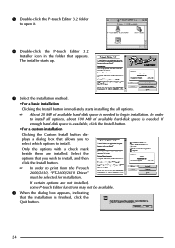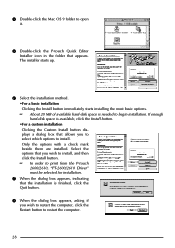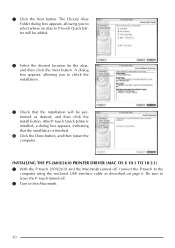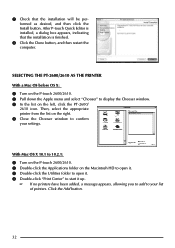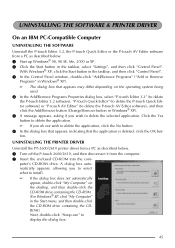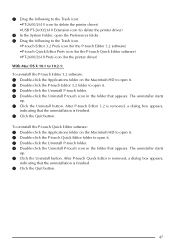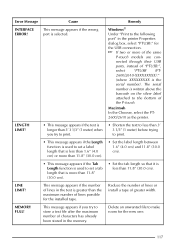Brother International PT2600 Support Question
Find answers below for this question about Brother International PT2600 - P-Touch B/W Direct Thermal Printer.Need a Brother International PT2600 manual? We have 1 online manual for this item!
Question posted by bransonpet on September 17th, 2013
The Cover Was Opened And The Lever Pulled Up And Now The Cover Will Not Close.
The person who posted this question about this Brother International product did not include a detailed explanation. Please use the "Request More Information" button to the right if more details would help you to answer this question.
Current Answers
Related Brother International PT2600 Manual Pages
Similar Questions
How Do You Change Size Of Letters
how do you change size of letters
how do you change size of letters
(Posted by yankeesam1 1 month ago)
Error Light, No Print
Had been working, today it says "ready" but then goes to the error light and won't print. Tried trou...
Had been working, today it says "ready" but then goes to the error light and won't print. Tried trou...
(Posted by joan76206 8 years ago)
Control Center Focus
How do I keep the desktop focus on Control Center. I have a Brother HL-2280DW and no ADF. I have set...
How do I keep the desktop focus on Control Center. I have a Brother HL-2280DW and no ADF. I have set...
(Posted by jds84993 12 years ago)
I Am Receiving A Message To Check Cartridge, Open Cover Then Reinstall Ink Cartr
(Posted by edmac009 12 years ago)