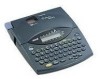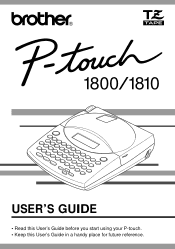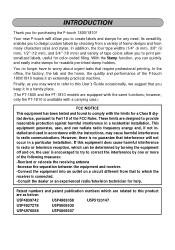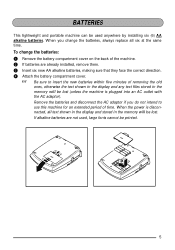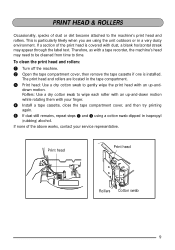Brother International PT 1800 Support Question
Find answers below for this question about Brother International PT 1800 - P-Touch 1800 Thermal Transfer Printer.Need a Brother International PT 1800 manual? We have 1 online manual for this item!
Current Answers
Related Brother International PT 1800 Manual Pages
Similar Questions
Feeds But Wont Print!
My brother QL-500 thermal label printer will feed but wont print, labels advance but are blank>
My brother QL-500 thermal label printer will feed but wont print, labels advance but are blank>
(Posted by EmtWaldron 12 years ago)
How Can I Get Free Manual For Brother Pacesetter Ps 1800
(Posted by Tess1170 12 years ago)
How Do I Get My Pt-1800 To Print Vertical?
(Posted by aep 12 years ago)
How Do You Set Mirror Defaults On Brother P_touch 1800
(Posted by Anonymous-34510 12 years ago)