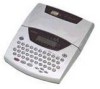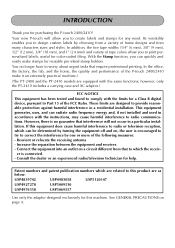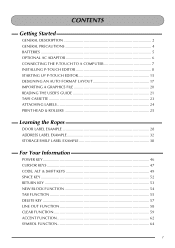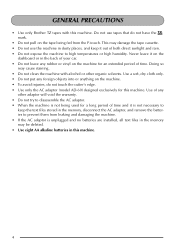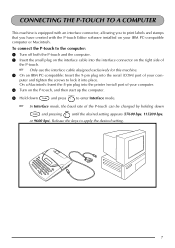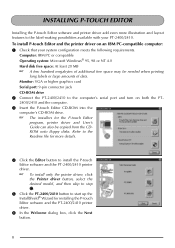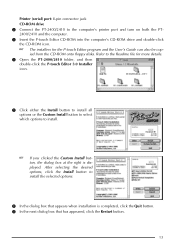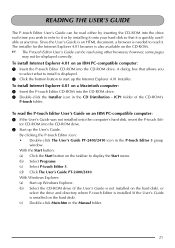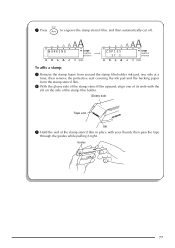Brother International PT2400 Support Question
Find answers below for this question about Brother International PT2400 - P-Touch B/W Direct Thermal Printer.Need a Brother International PT2400 manual? We have 1 online manual for this item!
Current Answers
Related Brother International PT2400 Manual Pages
Similar Questions
Machine Error No White Ink #2.
Was having issues with white tube cleaning in same printhead #2 for gt 361. Just started about two w...
Was having issues with white tube cleaning in same printhead #2 for gt 361. Just started about two w...
(Posted by Kemet42 2 years ago)
How To Reset Ink Levels In Brother Hl-3070cw Printer
(Posted by joAimen 9 years ago)
How To Check The Ink Status Of Brother Printer Hl-2240
(Posted by Waynefsdkir 9 years ago)
Use Mw-260 With Samsung Tablet
Is it possible to print docs from Samsung tablet to the mw-260 brother printer? Thanks.
Is it possible to print docs from Samsung tablet to the mw-260 brother printer? Thanks.
(Posted by Jpsarmas 11 years ago)
How Can I Connect A P-touch 2400 To A Usb Input On A 64 Bit Windows 7 Computer?
I want to connect a p-touch 2400/2410 to a Toshiba Qosmio 505 Laptop vis usb.
I want to connect a p-touch 2400/2410 to a Toshiba Qosmio 505 Laptop vis usb.
(Posted by Anonymous-34657 12 years ago)