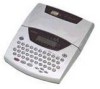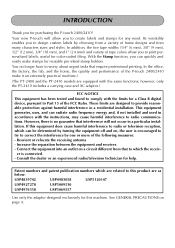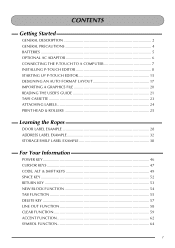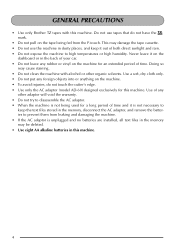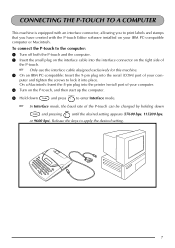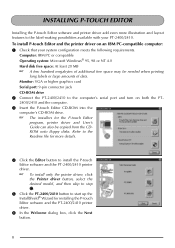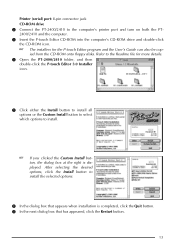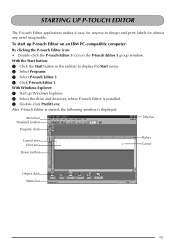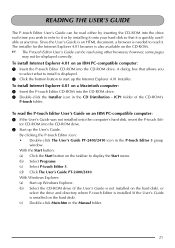Brother International PT2400 Support Question
Find answers below for this question about Brother International PT2400 - P-Touch B/W Direct Thermal Printer.Need a Brother International PT2400 manual? We have 1 online manual for this item!
Question posted by Anonymous-34657 on July 27th, 2011
How Can I Connect A P-touch 2400 To A Usb Input On A 64 Bit Windows 7 Computer?
I want to connect a p-touch 2400/2410 to a Toshiba Qosmio 505 Laptop vis usb.
Current Answers
Answer #1: Posted by ehjohnson7 on July 27th, 2011 11:24 PM
Brother does not currently plan to develop and offer Brother Original Windows 7 drivers for this model. If you would like to send a request to Brother asking us to develop this driver, via http://www.brother-usa.com/lp/windows7compatibility.aspx#Electronic_Stationary
Related Brother International PT2400 Manual Pages
Similar Questions
Brother Hl-2270dw Laser Printer Won't Detect The Usb Connection
(Posted by Geracal39i 10 years ago)
Computer Cannot Come Out Of Sleep Mode When Usb Printer Is Connected
(Posted by scgra 10 years ago)
Driver Download For Pt-2110 On Pc Windows 7 64-bit
Can you please send me a link to download the print driver for the PT-2110 running on a PC Windows 7...
Can you please send me a link to download the print driver for the PT-2110 running on a PC Windows 7...
(Posted by johnsonc 10 years ago)
Brother Hl-2280dw Won't Scan
Brother HL-2280DW prints fine but won't scan. Worked up until yesterday. Error message: Failed to co...
Brother HL-2280DW prints fine but won't scan. Worked up until yesterday. Error message: Failed to co...
(Posted by holly97556 10 years ago)
Interface Cable
I am looking for an interface cable for my Brother PT 2400.. Any ideas on where I can find one?
I am looking for an interface cable for my Brother PT 2400.. Any ideas on where I can find one?
(Posted by dawntbc 11 years ago)