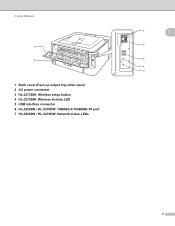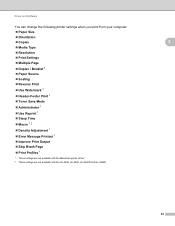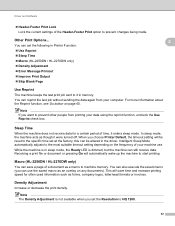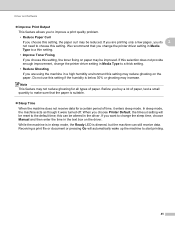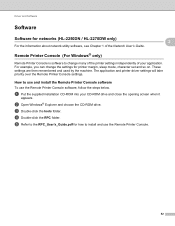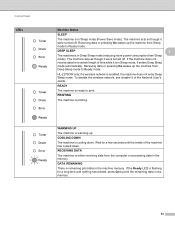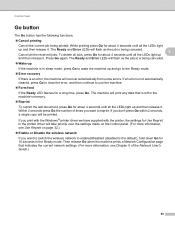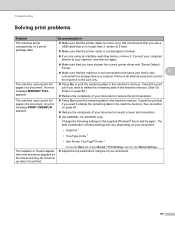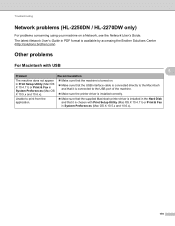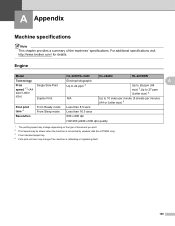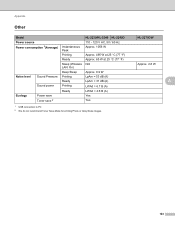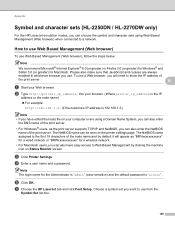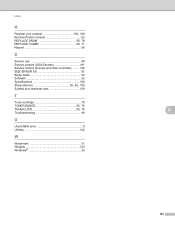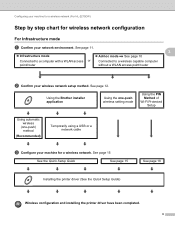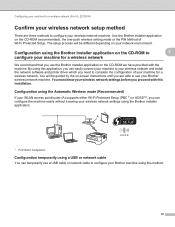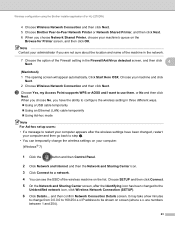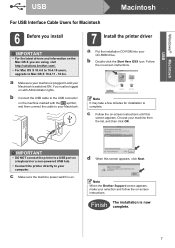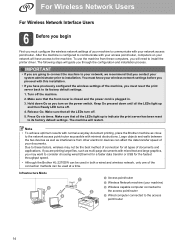Brother International HL-2270DW Support Question
Find answers below for this question about Brother International HL-2270DW.Need a Brother International HL-2270DW manual? We have 3 online manuals for this item!
Question posted by scgra on December 14th, 2013
Computer Cannot Come Out Of Sleep Mode When Usb Printer Is Connected
The person who posted this question about this Brother International product did not include a detailed explanation. Please use the "Request More Information" button to the right if more details would help you to answer this question.
Current Answers
Related Brother International HL-2270DW Manual Pages
Similar Questions
How To Prevent A Brother Printer Entering The Sleep Mode
(Posted by jeanseba 9 years ago)
How To Turn Off Sleep Mode On Brother Hl-5470dw Series Printers
My printer stays in Deep Sleep mode and I have to physically turn the printer off and back on in ord...
My printer stays in Deep Sleep mode and I have to physically turn the printer off and back on in ord...
(Posted by spiccione 10 years ago)
How Do I Turn Sleep Mode Off On My Brother Hl-2270dw
(Posted by MoreMLIND 10 years ago)
How Do I Get My Brother Hl-2280dw Printer Out Of Sleep Mode.
(Posted by JBrown9067 11 years ago)
My Brother Laser Hl-2270dw Won't Come Out Of Sleep Mode. Please Help!
My printer goes into sleep mode and will not come back out. Sometimes it even freezes the computer u...
My printer goes into sleep mode and will not come back out. Sometimes it even freezes the computer u...
(Posted by NelsonA 11 years ago)