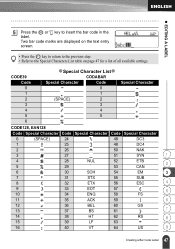Brother International PT 2110 Support Question
Find answers below for this question about Brother International PT 2110 - P-Touch 2110 B/W Thermal Transfer Printer.Need a Brother International PT 2110 manual? We have 1 online manual for this item!
Question posted by johnsonc on November 12th, 2013
Driver Download For Pt-2110 On Pc Windows 7 64-bit
Can you please send me a link to download the print driver for the PT-2110 running on a PC Windows 7 64-bit
Current Answers
Related Brother International PT 2110 Manual Pages
Similar Questions
Dsmobile 600 Scanner Driver Won't Install On Windows 7
(Posted by lakayah3 10 years ago)
Brother Hl-2170w Driver Won't Install On Windows 8
(Posted by faresarous 10 years ago)
Pt-1230 Pc For Mac?
Hi. I dug up an old P-touch PT-1230 PC but I have a mac. Can this work? Is there a download availabl...
Hi. I dug up an old P-touch PT-1230 PC but I have a mac. Can this work? Is there a download availabl...
(Posted by kazzrie2 11 years ago)
Encoder Error When Printing
I get a encoder error when printing on windows 7 64
I get a encoder error when printing on windows 7 64
(Posted by schollw 11 years ago)
How Can I Connect A P-touch 2400 To A Usb Input On A 64 Bit Windows 7 Computer?
I want to connect a p-touch 2400/2410 to a Toshiba Qosmio 505 Laptop vis usb.
I want to connect a p-touch 2400/2410 to a Toshiba Qosmio 505 Laptop vis usb.
(Posted by Anonymous-34657 12 years ago)