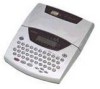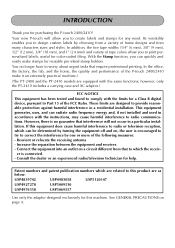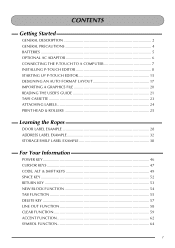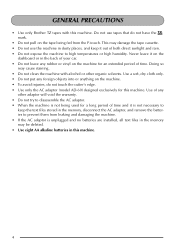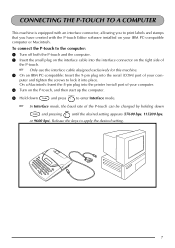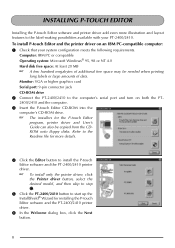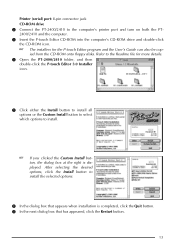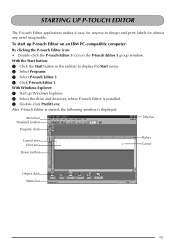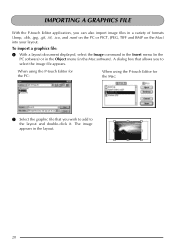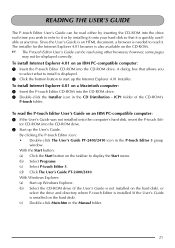Brother International PT2400 Support Question
Find answers below for this question about Brother International PT2400 - P-Touch B/W Direct Thermal Printer.Need a Brother International PT2400 manual? We have 1 online manual for this item!
Question posted by dawntbc on October 12th, 2012
Interface Cable
I am looking for an interface cable for my Brother PT 2400.. Any ideas on where I can find one?
Current Answers
Related Brother International PT2400 Manual Pages
Similar Questions
Can't Print Via Usb
Running Windows 7 64bit Professional and on old network, could print via wifi. Now we're on public w...
Running Windows 7 64bit Professional and on old network, could print via wifi. Now we're on public w...
(Posted by jeremylook 10 years ago)
Cannot Select The Pt2400 Radio Button From Ptouch Editor.
After years of use the PT2400 label printer throws an "Interface error". I uninstalled the PTouch ed...
After years of use the PT2400 label printer throws an "Interface error". I uninstalled the PTouch ed...
(Posted by ngeti 10 years ago)
Use Mw-260 With Samsung Tablet
Is it possible to print docs from Samsung tablet to the mw-260 brother printer? Thanks.
Is it possible to print docs from Samsung tablet to the mw-260 brother printer? Thanks.
(Posted by Jpsarmas 11 years ago)
Interfacing Of Brother Ql 580 Label Printer With Computer
We procured a new Brother label printer for doing the inventory management. The plan was to interfac...
We procured a new Brother label printer for doing the inventory management. The plan was to interfac...
(Posted by hmashwinkumar 11 years ago)
How Can I Connect A P-touch 2400 To A Usb Input On A 64 Bit Windows 7 Computer?
I want to connect a p-touch 2400/2410 to a Toshiba Qosmio 505 Laptop vis usb.
I want to connect a p-touch 2400/2410 to a Toshiba Qosmio 505 Laptop vis usb.
(Posted by Anonymous-34657 12 years ago)