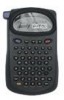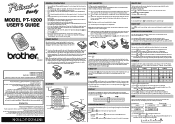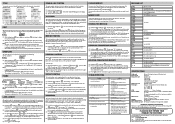Brother International PT 1200 Support Question
Find answers below for this question about Brother International PT 1200 - P-Touch 1200 Thermal Transfer Printer.Need a Brother International PT 1200 manual? We have 1 online manual for this item!
Question posted by teachdeac68 on March 13th, 2015
Doesn't Print
Current Answers
Answer #1: Posted by TommyKervz on March 15th, 2015 10:50 AM
1. Hold down the CODE key,
2. While holding down the CODE key, press the TAPE (Q) key.
The current margin setting will be on the display. Each time you press the TAPE (Q) key the margin setting changes from one to the other.
a. Select ""#"" for 1/6"" inch margin.
b. Select ""##"" for 1/2"" inch margin.
c. Select ""###"" for 1 inch margin.
d. Select ""-"" for creating a label with multiple styles, since thetape feed is very small.
3. Release the CODE key when the desired margin setting is display.
Note: After printing a label with the ""-"" margin setting, hold down the Code and press the Feed key to feed the tape before pushing the cutter lever, otherwise some of the printed characters may be cut off.
if the problem continues please call brother for assistance
800-276-7746
M-F, 9:00am to 7:00pm Eastern Time
Related Brother International PT 1200 Manual Pages
Similar Questions
What are the dimensions of the A5, A6, B5, etc label print options. I need to print small USPS maili...
Replace the 8 batteries yesterday. Now next day, the labels won't print out. When the Print button i...