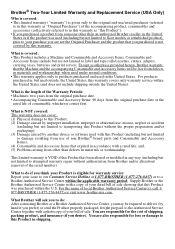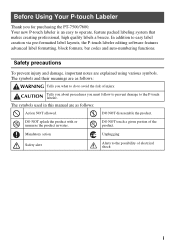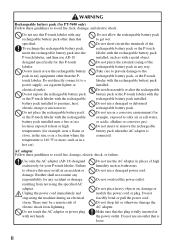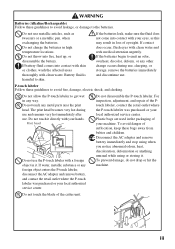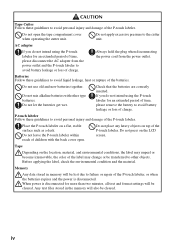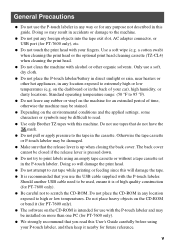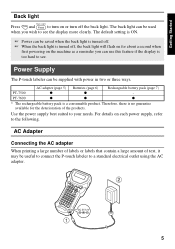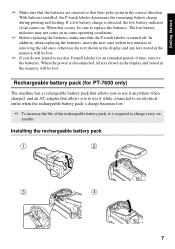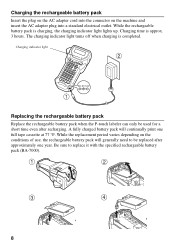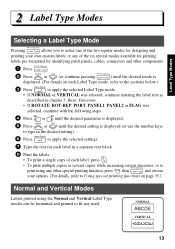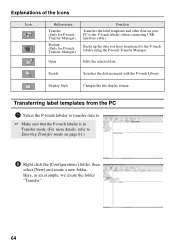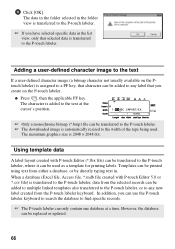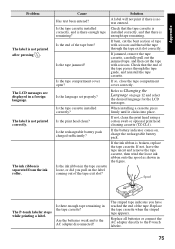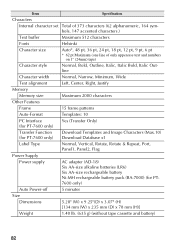Brother International PT 7600 Support Question
Find answers below for this question about Brother International PT 7600 - P-touch EDGE 7600 B/W Thermal Transfer Printer.Need a Brother International PT 7600 manual? We have 1 online manual for this item!
Question posted by kulvinder on January 26th, 2013
I Keep On Wasting Label About 25mm Befor Printing Label. How Can Stop This Happe
The person who posted this question about this Brother International product did not include a detailed explanation. Please use the "Request More Information" button to the right if more details would help you to answer this question.
Current Answers
Related Brother International PT 7600 Manual Pages
Similar Questions
How Do I Print To The Edge With A Brother Hl-3070cw Printer
(Posted by biTex 9 years ago)
Wake Up My Brother Hl-3045cn Printer
When the printer goes to sleep and I try to print something I get a printer error, the only way I ca...
When the printer goes to sleep and I try to print something I get a printer error, the only way I ca...
(Posted by mesb 11 years ago)
Make Label Centered
how do you put the label in the middle of the tape, both horizontal and vertical. cheers bud.
how do you put the label in the middle of the tape, both horizontal and vertical. cheers bud.
(Posted by seancyclist 11 years ago)
Print Quality
have a new cartridge in my printer but when it prints some off the words that come off are missing l...
have a new cartridge in my printer but when it prints some off the words that come off are missing l...
(Posted by williamsr 12 years ago)