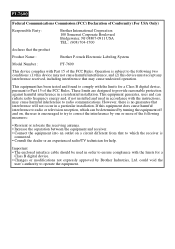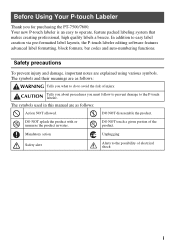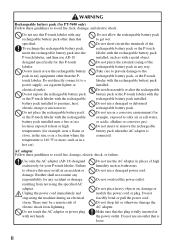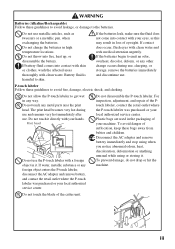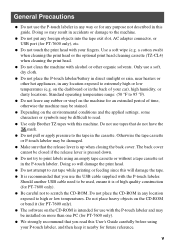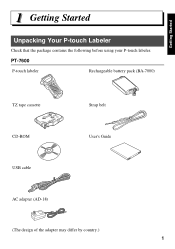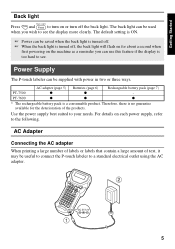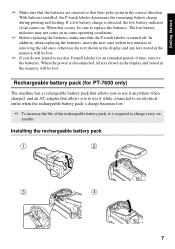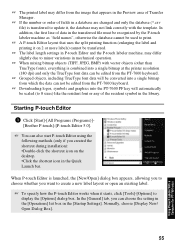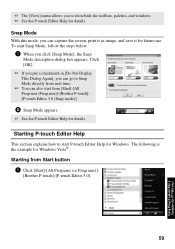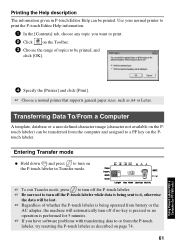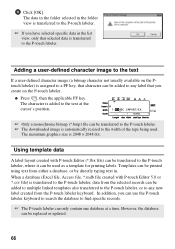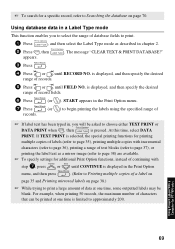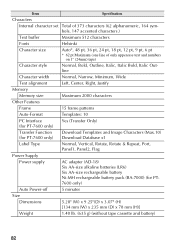Brother International PT 7600 Support Question
Find answers below for this question about Brother International PT 7600 - P-touch EDGE 7600 B/W Thermal Transfer Printer.Need a Brother International PT 7600 manual? We have 1 online manual for this item!
Question posted by williamsr on May 5th, 2012
Print Quality
have a new cartridge in my printer but when it prints some off the words that come off are missing letters or not printing the words correctly
Current Answers
Related Brother International PT 7600 Manual Pages
Similar Questions
How Do I Print To The Edge With A Brother Hl-3070cw Printer
(Posted by biTex 9 years ago)
What's The Difference Between Pt-7600 And Pt-1650 ?
(Posted by ingridladouceur 11 years ago)
Hl-2240d Printer Toner Light On And Won't Print After New Cartridge Installed.
HL-2240D Brother printer toner light on and won't print after new cartridge installed.
HL-2240D Brother printer toner light on and won't print after new cartridge installed.
(Posted by keshr 11 years ago)