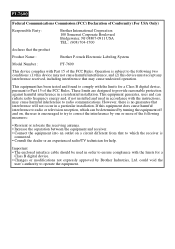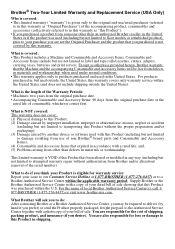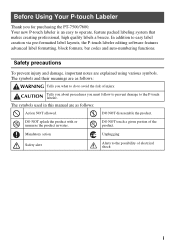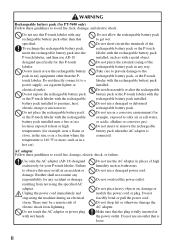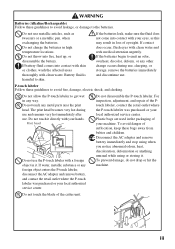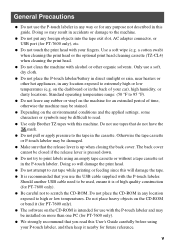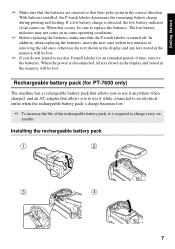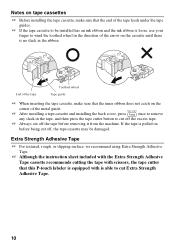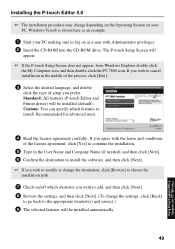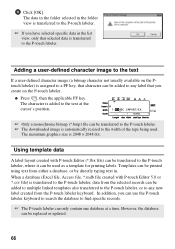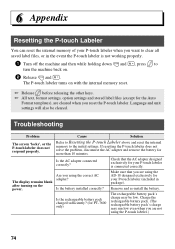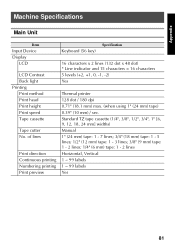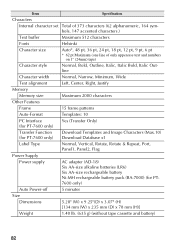Brother International PT 7600 Support Question
Find answers below for this question about Brother International PT 7600 - P-touch EDGE 7600 B/W Thermal Transfer Printer.Need a Brother International PT 7600 manual? We have 1 online manual for this item!
Question posted by seancyclist on August 14th, 2012
Make Label Centered
how do you put the label in the middle of the tape, both horizontal and vertical.
cheers bud.
Current Answers
Related Brother International PT 7600 Manual Pages
Similar Questions
How Do I Print To The Edge With A Brother Hl-3070cw Printer
(Posted by biTex 9 years ago)
What's The Difference Between Pt-7600 And Pt-1650 ?
(Posted by ingridladouceur 11 years ago)
Display
I just changed the batteries and put in a new tape. The screen keeps asking me the language and date...
I just changed the batteries and put in a new tape. The screen keeps asking me the language and date...
(Posted by jodi80899 13 years ago)