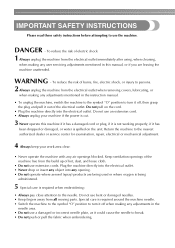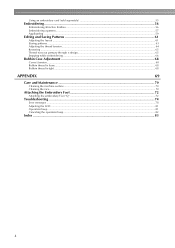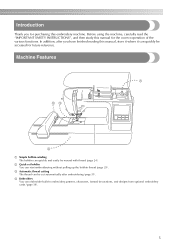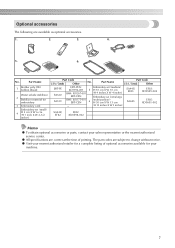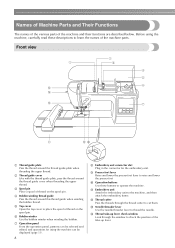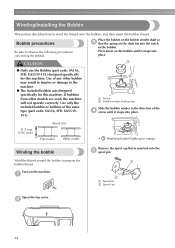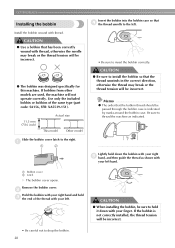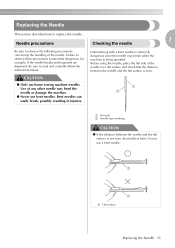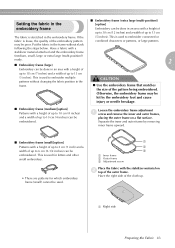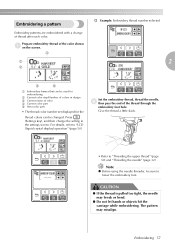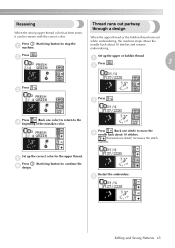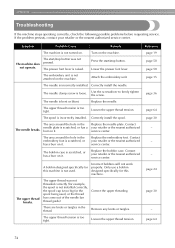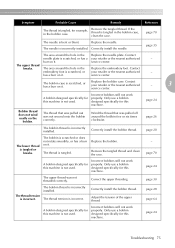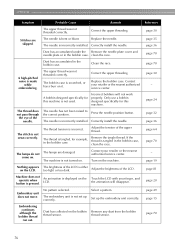Brother International PE770 Support Question
Find answers below for this question about Brother International PE770 - Computerized Embroidery Machine.Need a Brother International PE770 manual? We have 3 online manuals for this item!
Question posted by mariahockey on May 8th, 2013
Brother Innovis 750e Will Not Read Any Design Off Bes Lettering.
Hi, my 750e brother will not read off the usb stick any designs or writing i make up off the BES lettering software. It can read designs (via the same usb stick) that i have downloaded from internet. Any ideas i would be grateful.
Current Answers
Related Brother International PE770 Manual Pages
Similar Questions
I Have Bes Lettering Software 2 — Is There A Downloadable Version As My New La
I need a downloadable version of BES lettering software as I don't have a disk drive on new laptop
I need a downloadable version of BES lettering software as I don't have a disk drive on new laptop
(Posted by vickiw0902 1 year ago)
Brother Pe 770 Embroidery Machine
Can you provide the touch screen panel part number for the brother pe770 embroidery machine?
Can you provide the touch screen panel part number for the brother pe770 embroidery machine?
(Posted by sandymichelle144 1 year ago)
Can My Brother Pe 770 Read My Usb
(Posted by styx0Rogs 9 years ago)
What Can I Do To Fix Brother Innovis Ve2200 Embroidery Machine?
Innovis VE2200 gives following message: A Malfunction Occurred, turn machine off and on again I do n...
Innovis VE2200 gives following message: A Malfunction Occurred, turn machine off and on again I do n...
(Posted by marywoodstark 10 years ago)
How To Get Design From Computer To Embroidery Machine Pe770
(Posted by Sogorsher 10 years ago)