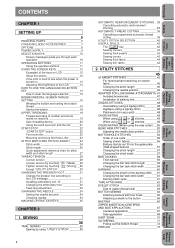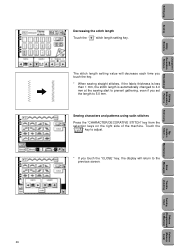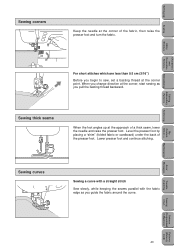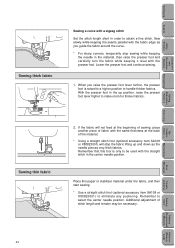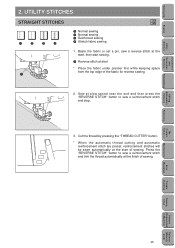Brother International PC-8500 Support Question
Find answers below for this question about Brother International PC-8500.Need a Brother International PC-8500 manual? We have 3 online manuals for this item!
Question posted by ladyofpurple on February 24th, 2013
Won't Zigzag
After not having used the machine as a regular sewing machine for many years we removed the embroidery arm for some regular sewing. Problem is we can't get the machine to do a anything but a straight stitch.
Current Answers
Related Brother International PC-8500 Manual Pages
Similar Questions
Touch Screen Not Responding
My PC-8500D was not used for 5 years, but was in working condition when last used. Now, the machine ...
My PC-8500D was not used for 5 years, but was in working condition when last used. Now, the machine ...
(Posted by leeanneshilo 4 years ago)
Saying Upper Thread Is Broken
I can sew about 1 inch of stitching and the computer says check upper thread and the thread is fine?...
I can sew about 1 inch of stitching and the computer says check upper thread and the thread is fine?...
(Posted by kathydj59 4 years ago)
Why Is My Brother Lx-3125 Sewing Machine Not Stitching Right
(Posted by Matvosbo 10 years ago)
I Am Looking For A Sewing Embroidery Brother Pacesetter Pc 8500
(Posted by Marthademoloa 10 years ago)
Sewing Machine Started Sewing Backwards On Anything Other Then A Straight Stitch
My brother just today started to sew backwards on the programmed stitches. The only stitch that work...
My brother just today started to sew backwards on the programmed stitches. The only stitch that work...
(Posted by chloedoxie 11 years ago)