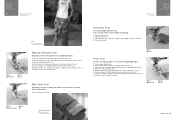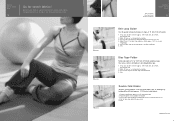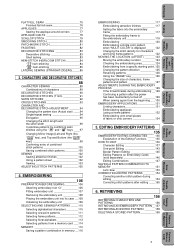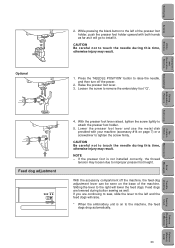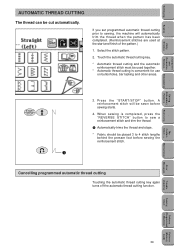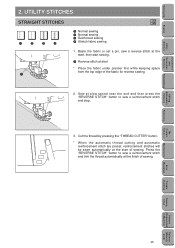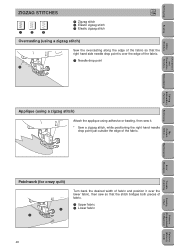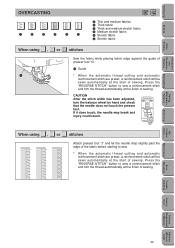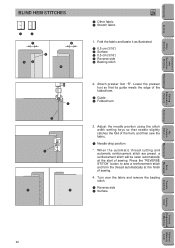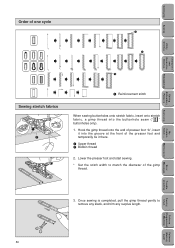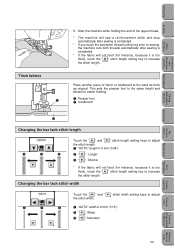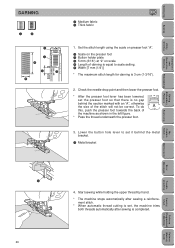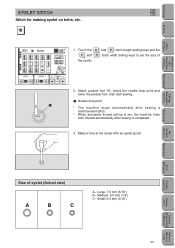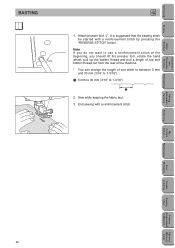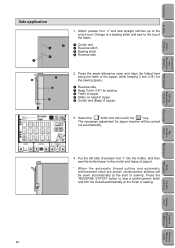Brother International PC-8500 Support Question
Find answers below for this question about Brother International PC-8500.Need a Brother International PC-8500 manual? We have 3 online manuals for this item!
Question posted by kathydj59 on November 11th, 2019
Saying Upper Thread Is Broken
I can sew about 1 inch of stitching and the computer says check upper thread and the thread is fine??
Current Answers
Answer #1: Posted by Odin on November 11th, 2019 6:25 PM
Follow the illustrated step-by-step instructions at https://www.manualslib.com/manual/355770/Brother-Pc-8500.html?page=183#manual. If the issue persists or if you require further advice, you'll have to consult the manufacturer, for which use the contact information at https://www.contacthelp.com/brother%20international/customer-service.
Hope this is useful. Please don't forget to click the Accept This Answer button if you do accept it. My aim is to provide reliable helpful answers, not just a lot of them. See https://www.helpowl.com/profile/Odin.
Related Brother International PC-8500 Manual Pages
Similar Questions
I Go To Sew A Button Hole It Says Lower Buttonhole Lever 1 And I Don't Understan
i go to sew a button hole it says lower buttonhole lever 1 and i don't understand what they want cau...
i go to sew a button hole it says lower buttonhole lever 1 and i don't understand what they want cau...
(Posted by victoryrocks 10 years ago)
Won't Zigzag
After not having used the machine as a regular sewing machine for many years we removed the embroide...
After not having used the machine as a regular sewing machine for many years we removed the embroide...
(Posted by ladyofpurple 11 years ago)
Machine Won't Sew But A Few Stitches
After sewing a few stitches I get a message, check if upper thread is broken. It isn't, I sew a few ...
After sewing a few stitches I get a message, check if upper thread is broken. It isn't, I sew a few ...
(Posted by candyapple49 11 years ago)
My Pc-420 Quit Picking Up Stitches. What Happened?
My sewing machine was fine and now the stitches won't secure. There is nothing in the manual about n...
My sewing machine was fine and now the stitches won't secure. There is nothing in the manual about n...
(Posted by sewcrazy444 11 years ago)