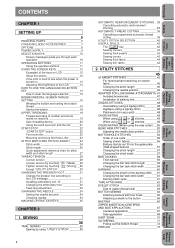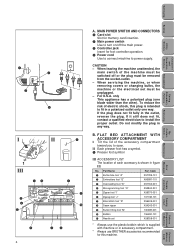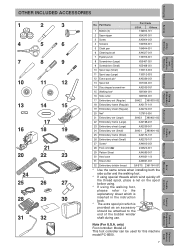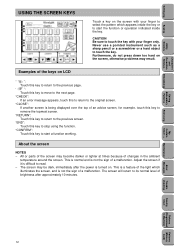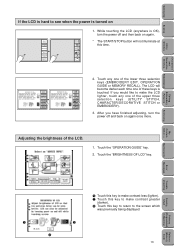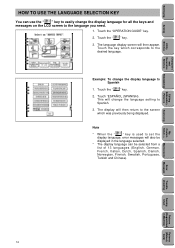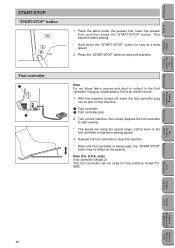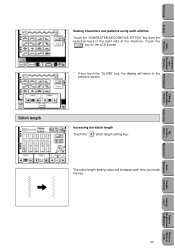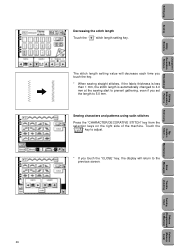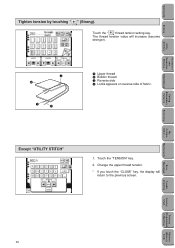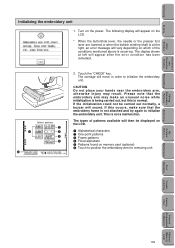Brother International PC-8500 Support Question
Find answers below for this question about Brother International PC-8500.Need a Brother International PC-8500 manual? We have 3 online manuals for this item!
Question posted by leeanneshilo on January 2nd, 2020
Touch Screen Not Responding
My PC-8500D was not used for 5 years, but was in working condition when last used. Now, the machine turned on and the display on the screen appears fine, but the touch screen does not respond at all.I can sew - but only a straight stitch, since no other option can be selected.
Current Answers
Answer #1: Posted by Odin on January 2nd, 2020 11:27 AM
You may need a software update. Go to https://help.brother-usa.com/app/answers/detail/a_id/152905/p/6405. If the issue persists or if you require further advice, you'll have to consult the manufacturer, for which use the contact information at https://www.contacthelp.com/brother%20international/customer-service.
Hope this is useful. Please don't forget to click the Accept This Answer button if you do accept it. My aim is to provide reliable helpful answers, not just a lot of them. See https://www.helpowl.com/profile/Odin.
Related Brother International PC-8500 Manual Pages
Similar Questions
What Year Was A Brother Pacesetter Pc-8500d Serial Number U60343 Manufactured?
(Posted by cjrubsam 1 year ago)
Lcd Replacement
How hard and/or expensive is it to replace the lcd screen on the PC 8500D
How hard and/or expensive is it to replace the lcd screen on the PC 8500D
(Posted by Anonymous-167503 3 years ago)
Foot Pedal Doesnt Work
How do I get the foot pedal to work with my Disney brother pc 8500d its plugged into the machine but...
How do I get the foot pedal to work with my Disney brother pc 8500d its plugged into the machine but...
(Posted by savedbygracewb 10 years ago)
Duetta 2 Sewing Straight Stitch It Won't Reverse Lock Stitch But It Stays In Sp
Spot for three stitches. Won't reverse for lock stitch
Spot for three stitches. Won't reverse for lock stitch
(Posted by Mudderjen2003 10 years ago)
Sewing Machine Started Sewing Backwards On Anything Other Then A Straight Stitch
My brother just today started to sew backwards on the programmed stitches. The only stitch that work...
My brother just today started to sew backwards on the programmed stitches. The only stitch that work...
(Posted by chloedoxie 11 years ago)