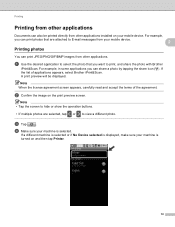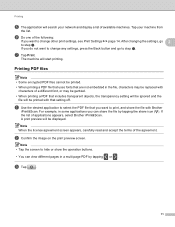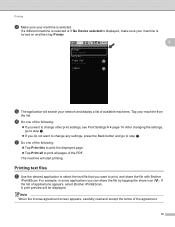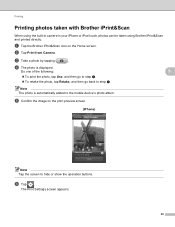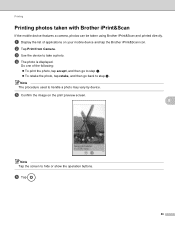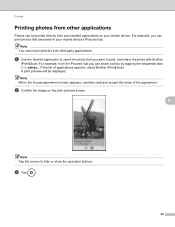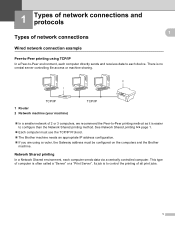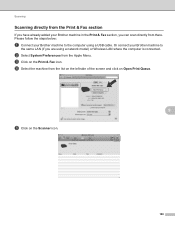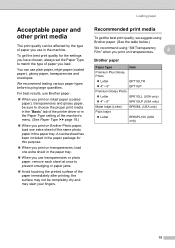Brother International MFC-J825DW Support Question
Find answers below for this question about Brother International MFC-J825DW.Need a Brother International MFC-J825DW manual? We have 16 online manuals for this item!
Question posted by sky1mon on May 30th, 2014
Brother J825dw Won't Print
The person who posted this question about this Brother International product did not include a detailed explanation. Please use the "Request More Information" button to the right if more details would help you to answer this question.
Current Answers
Answer #1: Posted by TechSupport101 on May 30th, 2014 1:28 PM
Hi. These http://www.helpowl.com/manuals/Brother%20International/MFCJ825DW/119434 should be able to point out common causes and recommendation for each.
Related Brother International MFC-J825DW Manual Pages
Similar Questions
Brother Printer Won't Print Without Yellow Mfc-j430w
(Posted by wsoxnorm 10 years ago)
How To Find Latest Printer Driver For Brother J825dw
(Posted by Buddfoux 10 years ago)
Why Wont It Print With Just Black Ink Brothers J825dw Printer
(Posted by wildhnadner 10 years ago)
Does The Brother J825dw Provide A Port Of An Ip Address?
Can the device be connected to the Network with an IP address? Is there a port for the LAN connectio...
Can the device be connected to the Network with an IP address? Is there a port for the LAN connectio...
(Posted by ds1809 10 years ago)
Brother J615w Won't Print Magenta.
Have run multple cleanings and maint. cleanings. Gets only two of 96 spots inthe test print. What's ...
Have run multple cleanings and maint. cleanings. Gets only two of 96 spots inthe test print. What's ...
(Posted by lraym613 11 years ago)