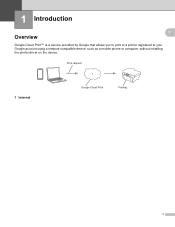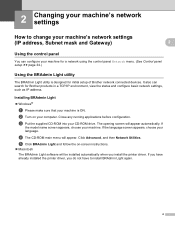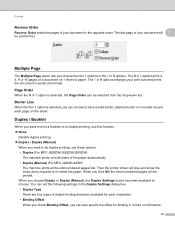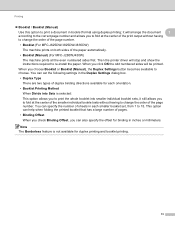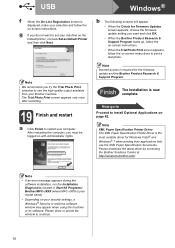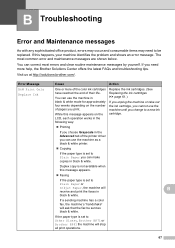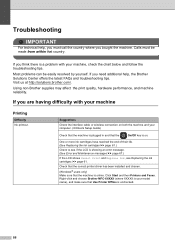Brother International MFC-J825DW Support Question
Find answers below for this question about Brother International MFC-J825DW.Need a Brother International MFC-J825DW manual? We have 16 online manuals for this item!
Question posted by Buddfoux on November 23rd, 2013
How To Find Latest Printer Driver For Brother J825dw
The person who posted this question about this Brother International product did not include a detailed explanation. Please use the "Request More Information" button to the right if more details would help you to answer this question.
Current Answers
Related Brother International MFC-J825DW Manual Pages
Similar Questions
Windows Cannot Locate A Suitable Printer Driver Brother Mfc-7360n
(Posted by sandaskyes 10 years ago)
Where Can I Find Printer Driver Package For Brother Mfc J825dw For Mac
(Posted by Rocm3ar 10 years ago)
Cant Install Printer Driver For Mfc-j825dw On Windows Xp System
(Posted by jorgtu 10 years ago)
Latest Printer Drivers For Macintosh Mfc-j825dw Brother Printer
latest printer drivers for macintosh MFC-J825DW Brother printer
latest printer drivers for macintosh MFC-J825DW Brother printer
(Posted by jcarr76824 11 years ago)
Ubuntu Printer Driver For Brother Mfcj430w
is there a driver for ubuntu
is there a driver for ubuntu
(Posted by gtayton 12 years ago)