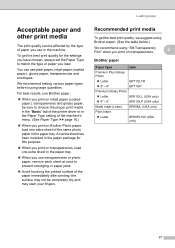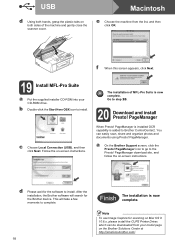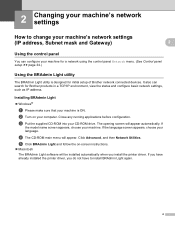Brother International MFC-J430w Support Question
Find answers below for this question about Brother International MFC-J430w.Need a Brother International MFC-J430w manual? We have 14 online manuals for this item!
Question posted by gtayton on February 29th, 2012
Ubuntu Printer Driver For Brother Mfcj430w
is there a driver for ubuntu
Current Answers
Answer #1: Posted by marty33065 on April 6th, 2012 7:04 AM
On brother website, go to support, drivers, mfcj430w, linux printer driver. Download/install the LPR driver .deb first. Ignore any messages about poor quality- install anyway. Then same for the CUPSwrapper.deb. Close browser and run add printer in settings like you normally would. When it looks for drivers, select brother and scroll down to j430w cups driver. Select and proceed- that should install it. But, if you are connecting wirelessly, you have to actually delete the printer, and use the find network printer feature to install properly. Fun, huh? No expert, but it worked for me.
Related Brother International MFC-J430w Manual Pages
Similar Questions
Where Can I Adjust Brightness Of Brother Mfcj430w Printer
(Posted by kristgaha 9 years ago)
Windows Cannot Locate A Suitable Printer Driver Brother Mfc-7360n
(Posted by sandaskyes 10 years ago)
How To Install Brother Mfcj430w On Ubuntu 12.04
(Posted by garyhahm 10 years ago)
Brother Mfcj430w Printer Cannot Detect Print Cartridge
(Posted by Rewyndha 10 years ago)
Latest Printer Drivers For Macintosh Mfc-j825dw Brother Printer
latest printer drivers for macintosh MFC-J825DW Brother printer
latest printer drivers for macintosh MFC-J825DW Brother printer
(Posted by jcarr76824 11 years ago)