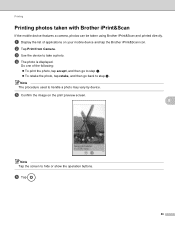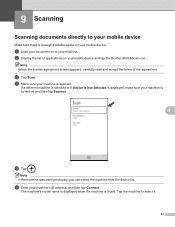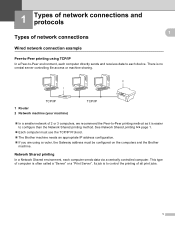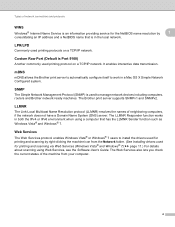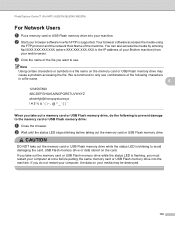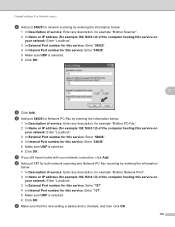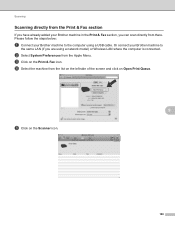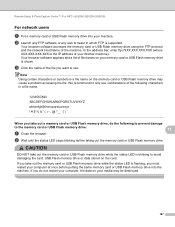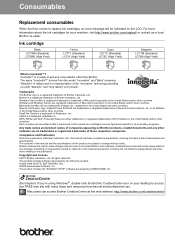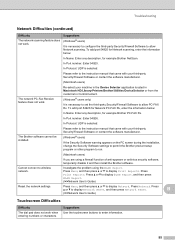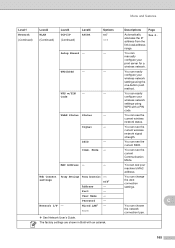Brother International MFC-J825DW Support Question
Find answers below for this question about Brother International MFC-J825DW.Need a Brother International MFC-J825DW manual? We have 16 online manuals for this item!
Question posted by ds1809 on October 10th, 2013
Does The Brother J825dw Provide A Port Of An Ip Address?
Can the device be connected to the Network with an IP address? Is there a port for the LAN connection
Current Answers
Related Brother International MFC-J825DW Manual Pages
Similar Questions
How To Set Address Send Brother J825dw Printer Scan To Computer Gmail
(Posted by vc009unyn 9 years ago)
How To Find Latest Printer Driver For Brother J825dw
(Posted by Buddfoux 10 years ago)
Brother Mfc-885cw Is Connected To My Wep Network But My Pc Won't Detect It
Brother MFC-885CW is connected to my WEP network but my PC won't detect it. What can I do to make it...
Brother MFC-885CW is connected to my WEP network but my PC won't detect it. What can I do to make it...
(Posted by sbenami 12 years ago)
Brother Multifunction Printer Mfc-465cn Service Manual
(Posted by rafa52 12 years ago)