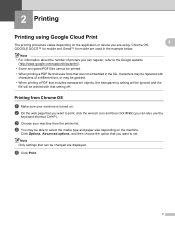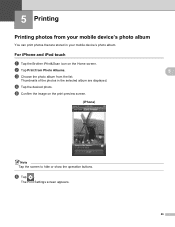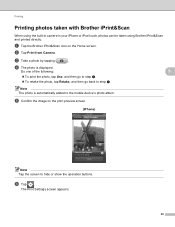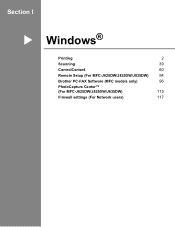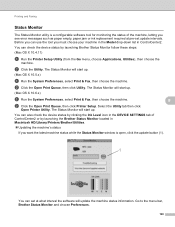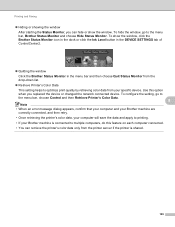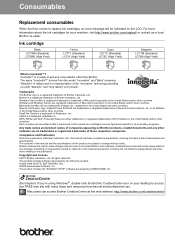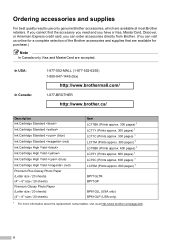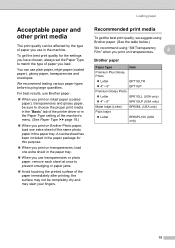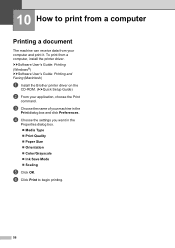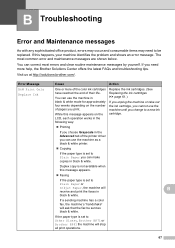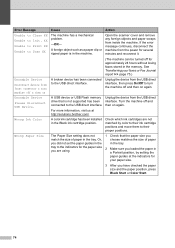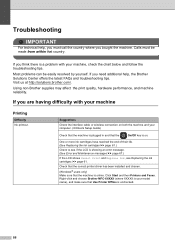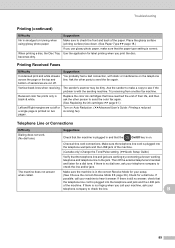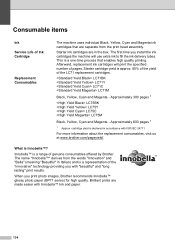Brother International MFC-J825DW Support Question
Find answers below for this question about Brother International MFC-J825DW.Need a Brother International MFC-J825DW manual? We have 16 online manuals for this item!
Question posted by wildhnadner on October 18th, 2013
Why Wont It Print With Just Black Ink Brothers J825dw Printer
The person who posted this question about this Brother International product did not include a detailed explanation. Please use the "Request More Information" button to the right if more details would help you to answer this question.
Current Answers
Related Brother International MFC-J825DW Manual Pages
Similar Questions
Brother Mfc J825dw Won't Print Black Ink
(Posted by kphagjduo88 10 years ago)
Why Does A My Brother J825dw Printer Go Offline
(Posted by aakmg 10 years ago)
Black Is Not Printing, Cartridge Has Ink
Color cartridges are working and printing. There is black ink in the cartridge but it is not printin...
Color cartridges are working and printing. There is black ink in the cartridge but it is not printin...
(Posted by barbarasnodgrass 10 years ago)
My Brother Mfc J435w Wont Print In Black With New Cartridge Installed
(Posted by Anonymous-107401 11 years ago)
Wont Print In Black, Color Ok
My brother mfc 495cw wont print in black, i have swapped cartridges and ran the Clean heads function...
My brother mfc 495cw wont print in black, i have swapped cartridges and ran the Clean heads function...
(Posted by bschwing 12 years ago)