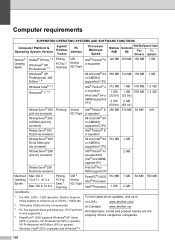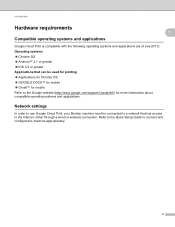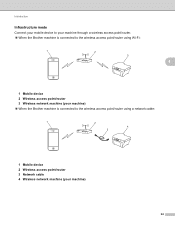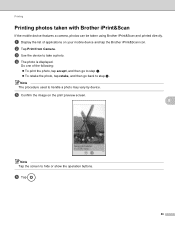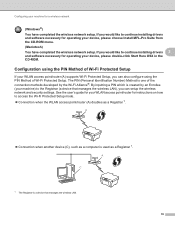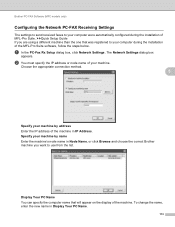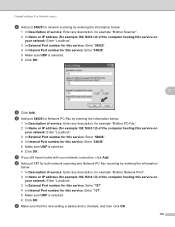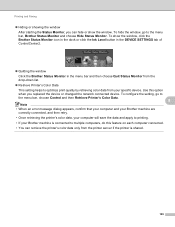Brother International MFC-J430w Support Question
Find answers below for this question about Brother International MFC-J430w.Need a Brother International MFC-J430w manual? We have 14 online manuals for this item!
Question posted by tjlypamel on December 21st, 2013
Brother Scanner Won't Connect To Pc
The person who posted this question about this Brother International product did not include a detailed explanation. Please use the "Request More Information" button to the right if more details would help you to answer this question.
Current Answers
Related Brother International MFC-J430w Manual Pages
Similar Questions
Brother Mfc 490cw Cannot Scan To File On Connected Pc
(Posted by Puppyrob 9 years ago)
Brother Scanner To Macbook
I am able to print from my macbook but am not able to scan a document with my brother mfc j430 w mac...
I am able to print from my macbook but am not able to scan a document with my brother mfc j430 w mac...
(Posted by stcei21 9 years ago)
The Scanner Does Not Connect To Pc. It Was Working Fine Last Week
How can I fix the problem with the scanner which does not connect to pc? Thanks
How can I fix the problem with the scanner which does not connect to pc? Thanks
(Posted by psalehia 9 years ago)
Brother Wireless Printer Scanner Won't Connect
(Posted by nichouriel7 10 years ago)
Mfc-j430w Scan To Won't Connect Pc
(Posted by hotmNewone 10 years ago)