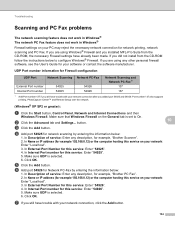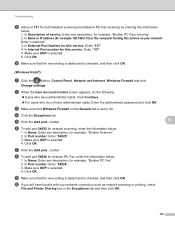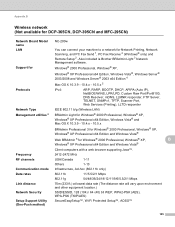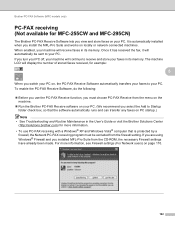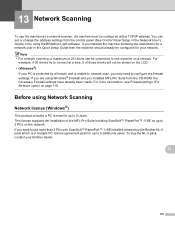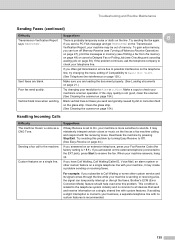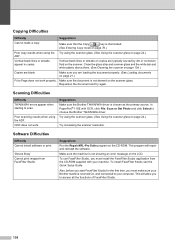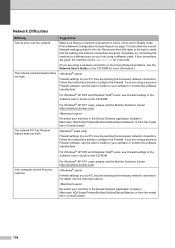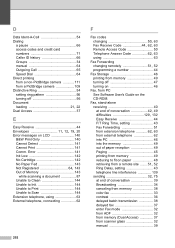Brother International MFC 495CW Support Question
Find answers below for this question about Brother International MFC 495CW - Color Inkjet - All-in-One.Need a Brother International MFC 495CW manual? We have 7 online manuals for this item!
Question posted by psalehia on May 28th, 2014
The Scanner Does Not Connect To Pc. It Was Working Fine Last Week
How can I fix the problem with the scanner which does not connect to pc? Thanks
Current Answers
Related Brother International MFC 495CW Manual Pages
Similar Questions
Printer Works Fine But Is Printing Really Light
Printer seems to work fine but even with all new color heads it will not print clear, prints real li...
Printer seems to work fine but even with all new color heads it will not print clear, prints real li...
(Posted by dkokkeler 2 years ago)
Brother Mfc495cw Pc Fax Receive Does Not Work
(Posted by khsubma 9 years ago)
How To Connect Brother Mfc-495cw Scanner
(Posted by alexgasdasd 10 years ago)
How To Make The Scanner Work With The Adf On A Brother Mfc-j430w
(Posted by Kj199cul 10 years ago)
Can Wireless Connection Be Set Up Without Display ( The Lcd Screen Is Broken )
My LCD screen is not working, is there a way to set up a wireless connection to my network without u...
My LCD screen is not working, is there a way to set up a wireless connection to my network without u...
(Posted by Huukedonfonix 11 years ago)