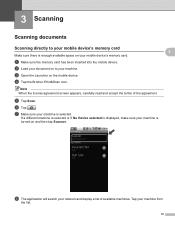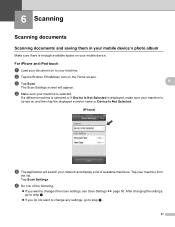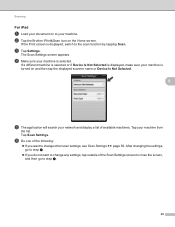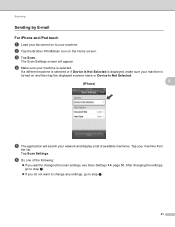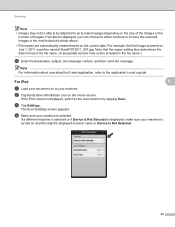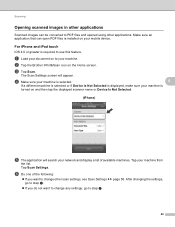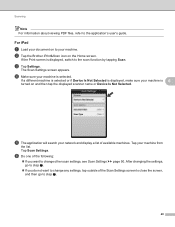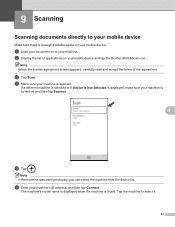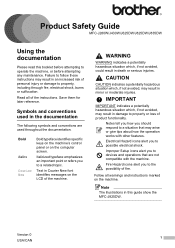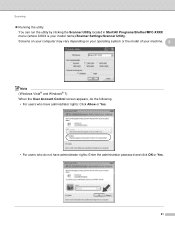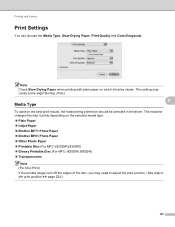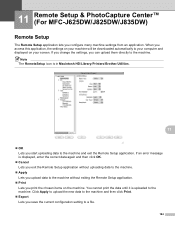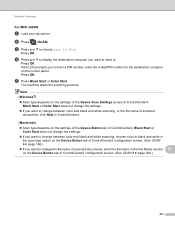Brother International MFC-J430w Support Question
Find answers below for this question about Brother International MFC-J430w.Need a Brother International MFC-J430w manual? We have 14 online manuals for this item!
Question posted by stcei21 on May 31st, 2014
Brother Scanner To Macbook
Current Answers
Answer #1: Posted by BusterDoogen on May 31st, 2014 11:37 AM
I hope this is helpful to you!
Please respond to my effort to provide you with the best possible solution by using the "Acceptable Solution" and/or the "Helpful" buttons when the answer has proven to be helpful. Please feel free to submit further info for your question, if a solution was not provided. I appreciate the opportunity to serve you!
Related Brother International MFC-J430w Manual Pages
Similar Questions
how to solve the problem error is unable to print 49 on brother mfc j430?
brother printer MFC- J430 offline. I tried deleting and re-installing, the message received is "erro...