Brother International MFC-J430w Support Question
Find answers below for this question about Brother International MFC-J430w.Need a Brother International MFC-J430w manual? We have 14 online manuals for this item!
Question posted by nichouriel7 on February 15th, 2014
Brother Wireless Printer Scanner Won't Connect
The person who posted this question about this Brother International product did not include a detailed explanation. Please use the "Request More Information" button to the right if more details would help you to answer this question.
Current Answers
There are currently no answers that have been posted for this question.
Be the first to post an answer! Remember that you can earn up to 1,100 points for every answer you submit. The better the quality of your answer, the better chance it has to be accepted.
Be the first to post an answer! Remember that you can earn up to 1,100 points for every answer you submit. The better the quality of your answer, the better chance it has to be accepted.
Related Brother International MFC-J430w Manual Pages
Users Manual - English - Page 16


...
Viewing Documentation (Windows®)
1
To view the documentation, from the Start menu, select Brother, MFC-XXXX (where XXXX is your language folder.
Viewing Documentation (Macintosh)
1
a Turn on...by following window will appear. Note
If the Brother screen does not appear automatically, go to use the advanced features for Fax, Copy, Printer, Scanner, PC-Fax, and Network. The following ...
Users Manual - English - Page 79


... Suggestions
Check the interface cable or wireless connection on . One or more ink cartridges have reached the end of their life. (See Replacing the ink cartridges uu page 49.)
Check to enable the printer.
(Windows Vista®)
Click , Control Panel, Hardware and Sound and then Printers. Right-click
Brother MFC-XXXXX (where XXXXX is your computer...
Users Manual - English - Page 86


..."Device Busy" Cannot print images from : http://nj.newsoft.com.tw/download/brother/...software. Suggestions
Make sure the Brother TWAIN or WIA driver is turned on and connected to access all the functions of...scanner glass. (See Using the scanner glass uu page 22.)
Try increasing the scanner resolution.
(Macintosh users)
Make sure you must make sure your scanning application. Make sure the Brother...
Mobile Print/Scan Guide - English - Page 7


... your machine's Quick Setup Guide. When the Brother machine is connected to the network that use Brother iPrint&Scan, your mobile device must connect using Wi-Fi:
1
2
3
1 Mobile device 2 Wireless access point/router 3 Wireless network machine (your mobile device's user's guide. ad-hoc mode is compatible with devices running Android™ 1.6 or greater. To configure your...
Mobile Print/Scan Guide - English - Page 27


...-hoc mode. A link to your machine)
23 To configure your Brother machine for a Wi-Fi connection, please refer to your machine without a wireless access point/router.
1 2
1 Mobile device 2 Wireless network machine (your machine's Quick Setup and Network User's Guide. Brother iPrint&Scan supports wireless connections that your mobile device must connect using Wi-Fi to the network that use...
Mobile Print/Scan Guide - English - Page 56


... your machine is not connected to your computer, you can print photos directly from your mobile device. (See Printing uu page 56.)
Scanning
Photos and documents scanned with your Brother machine can be saved directly to use features of your Brother machine directly from your machine does not have a scanner, you to your mobile...
Mobile Print/Scan Guide - English - Page 57


... Setup Guide.
When the Brother machine is connected to the network that use Brother iPrint&Scan, your mobile device must connect using Wi-Fi:
1
2
3
1 Mobile device 2 Wireless access point/router 3 Wireless network machine (your device.
Brother iPrint&Scan supports wireless connections that your Brother machine is connected to the wireless access point/router using Wi-Fi...
Network Glossary - English - Page 11


... need to configure the SSID and a channel to specify the wireless network you want to associate to the access point. Each wireless channel is assigned to the wireless network should match the access point. The wireless network devices you want to connect to.
3
3
SSID
Each wireless network has its own unique network name and it is...
Network Glossary - English - Page 12
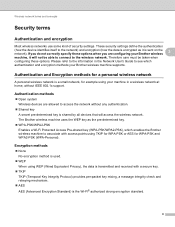
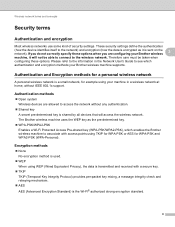
Therefore care must be able to connect to see which enables the Brother wireless machine to access the network without IEEE 802.1x support. Please refer to the information in a wireless network at home, without any authentication. Shared key A secret pre-determined key is shared by all devices that will not be taken when
configuring...
Network Glossary - English - Page 16


...printer and scanner driver installation from Windows®
Network printing and scanning installation for the Brother machine is a technology to allow your Vertical Pairing supported wireless machine to connect ...to register it back to , and then click Next. d Choose Add a device on your wireless network using this feature. See the instruction supplied with your machine has indicated. e...
Network Users Manual - English - Page 3


.../router in the network (Infrastructure mode) .....9 Connected to a wireless capable computer without a WLAN access point/router in the network
(Ad-hoc mode)...10 Wireless configuration temporarily using a USB cable 11
For Windows® users (Recommended 11 For Macintosh users ...12 Wireless configuration temporarily using an Ethernet cable (For MFC-J825DW/J835DW and DCP-J925DW) ...14...
Network Users Manual - English - Page 11


... appears in addition to the BRAdmin Light utility. For more advanced management of network connected Brother devices. Note • Please use the latest version of anti-spyware or antivirus applications, temporarily disable them. BRAdmin Professional 3 can configure network and device settings along with the ability to read Explorer style window that you are using...
Network Users Manual - English - Page 13


Configuring your machine for a wireless network
Confirm your network environment 3
Connected to a computer with
an Ethernet cable
Install method 3
The following instructions will offer four methods for installing your environment. Wireless configuration temporarily using a USB cable (Recommended for your Brother machine in the network (Infrastructure mode)
3
1
3
4 2
3
1 WLAN ...
Network Users Manual - English - Page 14
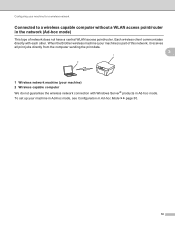
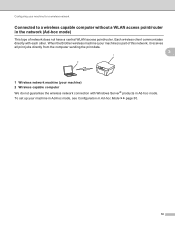
...)
3
This type of this network, it receives all print jobs directly from the computer sending the print data.
3
1 2
1 Wireless network machine (your machine) is part of network does not have a central WLAN access point/router. When the Brother wireless machine (your machine) 2 Wireless capable computer We do not guarantee the wireless network connection with each other.
Network Users Manual - English - Page 18


... page 38.
• If you are going to connect your Brother machine to your network, we recommend that you can print please re-enable your firewall.
• You need this information before you continue with the machine.
• If you have previously configured the wireless settings of the machine, you must know your...
Network Users Manual - English - Page 76


... wireless Ethernet Link Status or Wireless Link Status is not connected to the same network as your computer? wired/ Ping the Brother machine from your computer.
Unsuccessful i Your Brother ...wired/ wireless
See the instructions supplied with your computer.
(Windows®)
Ask the network administrator and use the Network Connection Repair
Tool to check my network devices are ...
Product Safety Guide - English - Page 5


...on the cord, as it to separate from the AC power outlet and contact Brother Authorized Service Personnel. Power Cord Safety: • DO NOT pull on the ...been unplugged at the wall jack. DO NOT connect it may create the risk of all machines plugged into the AC power ...outlet does not exceed 15 amperes (USA only).
(MFC models only) Never touch telephone wires or terminals that the ...
Software Users Manual - English - Page 40


... Studio for photo printing by REALLUSION 1 1
FaceFilter Studio is an easy-to access all the functions of the software. Note If your Brother machine is turned On, and connected to use FaceFilter Studio, you must install the FaceFilter Studio application from the CD-ROM supplied with limited features. Install FaceFilter Studio and...
Software Users Manual - English - Page 164


... where the computer is required. If connected via LAN or Wireless LAN, you will see it in the DEVICES area. a Connect your Brother machine to the downloads selection located on the main page for your computer with Mac OS X 10.6.x, the ICA Scanner Driver is connected. If you connected the Brother machine and your model on the left side...
Software Users Manual - English - Page 214
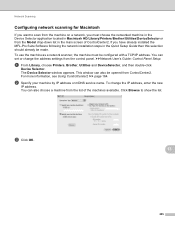
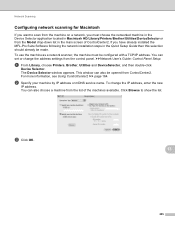
...-down list in the Quick Setup Guide then this selection should already be opened from the list of ControlCenter2. To use the machine as a network scanner, the machine must choose the networked machine in the Device Selector application located in Macintosh HD/Library/Printers/Brother/Utilities/DeviceSelector or from the control panel.
Similar Questions
How To Setup A Brother Wireless Printer Dcp-7065dn
(Posted by mamzr0 9 years ago)
How To Set Up Brother Wireless Printer Mfc-j432w
(Posted by sigdirty 10 years ago)
How Do I Connect My Brother Wireless Printer Mfc-j410w To My Laptop
(Posted by xtvlxRgaus 10 years ago)
Brother Wireless Printer Mfc-j430 Will Not Print
(Posted by anRose1 10 years ago)
I Have Lost The Cd To Reinstall My Brother Wireless Printer Mfc-j430w
(Posted by Anonymous-107494 11 years ago)

