Brother International MFC-J265w Support Question
Find answers below for this question about Brother International MFC-J265w.Need a Brother International MFC-J265w manual? We have 10 online manuals for this item!
Current Answers
There are currently no answers that have been posted for this question.
Be the first to post an answer! Remember that you can earn up to 1,100 points for every answer you submit. The better the quality of your answer, the better chance it has to be accepted.
Be the first to post an answer! Remember that you can earn up to 1,100 points for every answer you submit. The better the quality of your answer, the better chance it has to be accepted.
Related Brother International MFC-J265w Manual Pages
Software Users Manual - English - Page 2


... Type...8 Quality ...8 Paper Size ...9 Color Mode ...9 Page Layout ...10 Orientation ...10 Copies ...11 Advanced tab...12 Color/Grayscale ...13 Color Settings ...13 Ink Save Mode (For MFC-J615W and MFC-J630W 15 Use Watermark...15 Watermark Settings ...16 Other Print Options...18 Support ...25 Using FaceFilter Studio for photo printing by REALLUSION 27...
Software Users Manual - English - Page 3
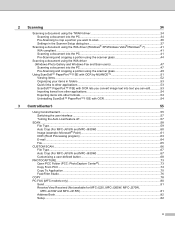
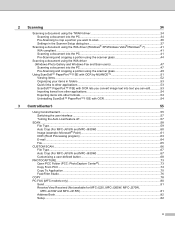
......57 Turning the Auto Load feature off...57
SCAN...58 File Type...59 Auto Crop (For MFC-J615W and MFC-J630W 60 Image (example: Microsoft® Paint)...61 OCR (Word Processing program) ...63 E-... Studio ...76
COPY ...78 PC-FAX (MFC models only) ...80
Send ...81 Receive/View Received (Not available for MFC-J220, MFC-J265W, MFC-J270W,
MFC-J410W and MFC-J415W) ...81 Address Book ...82 Setup ...82
ii
Software Users Manual - English - Page 4


DEVICE SETTING...83 Remote Setup (Not available for DCP models, MFC-J220, MFC-J265W, MFC-J270W, MFC-J410W and MFC-J415W) ...84 Quick-Dial (Not available for DCP models, MFC-J220, MFC-J265W, MFC-J270W, MFC-J410W and MFC-J415W) ...85 Ink Level ...85
4 Remote Setup (Not available for DCP models, MFC-J220, MFC-J265W,
MFC-J270W, MFC-J410W and MFC-J415W)
86
Remote Setup...86
5 Brother PC-FAX ...
Software Users Manual - English - Page 6


... MFC models only 168 DEVICE SETTINGS ...170
Remote Setup (Not available for DCP models, MFC-J220, MFC-J265W, MFC-J270W, MFC-J410W and MFC-J415W 171
Quick-Dial (Not available for DCP models, MFC-J220, MFC-J265W, MFC-J270W, MFC-J410W and MFC-J415W 172
Ink Level ...172
11 Remote Setup & PhotoCapture Center®
173
Remote Setup (Not available for DCP models, MFC-J220, MFC-J265W, MFC-J270W, MFC...
Software Users Manual - English - Page 7


Section I
Windows® I
Printing
2
Scanning
34
ControlCenter3
55
Remote Setup (Not available for DCP models, MFC-J220, MFC-J265W, MFC-J270W, MFC-J410W and MFC-J415W) 86
Brother PC-FAX Software (MFC models only)
88
PhotoCapture Center®
107
Firewall settings (For Network users)
110
Software Users Manual - English - Page 8


...the printer/multi-function device. If you are unable...ink color requires replacement, you only have already been made.
Screens on your PC may
need to configure the firewall settings. USB The Universal Serial Bus Interface provides fast communication with multiple PCs connected on your
operating system. • If your PC is available for MFC-J265W, MFC-J270W, MFC-J410W and MFC...
Software Users Manual - English - Page 10


...button for monitoring the status of error messages such as paper empty, paper jam or ink replacement required. Click the Troubleshooting button to access the troubleshooting web site. Monitoring the ...immediate notification of one or more devices, allowing you can check the device status at anytime by double-clicking the icon in Start/All Programs/Brother/MFC-XXXX on Brother genuine supplies....
Software Users Manual - English - Page 18
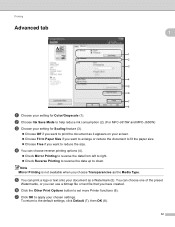
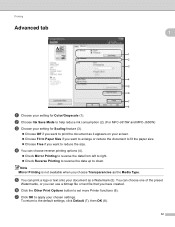
... Mode to help reduce ink consumption (2). (For MFC-J615W and MFC-J630W) c Choose your setting for Color/Grayscale (1).
To return to set more Printer functions (6).
f Click the Other Print Options button to the default settings, click ...
Software Users Manual - English - Page 21
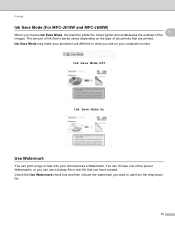
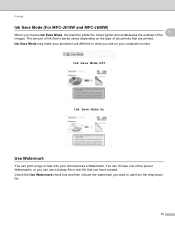
... printouts look different to use a bitmap file or text file that are printed. Ink Save Mode: Off
1
Ink Save Mode: On
1
Use Watermark 1
You can print a logo or text onto your computer monitor.
Printing
Ink Save Mode (For MFC-J615W and MFC-J630W) 1
When you see on the type of documents that you can use...
Software Users Manual - English - Page 89


ControlCenter3
DEVICE SETTING 3
You can configure the machine settings or check ink levels.
Remote Setup (Not available for DCP models, MFC-J220, MFC-J265W, MFC-J270W, MFC-J410W and MFC-J415W)
Lets you open the Remote Setup Program. (See Remote Setup (Not available for DCP models, MFC-J220, MFC-J265W, MFC-J270W, MFC-J410W and MFC-J415W) on page 86.)
3
Quick-Dial (Not...
Software Users Manual - English - Page 91
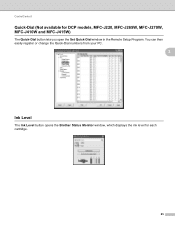
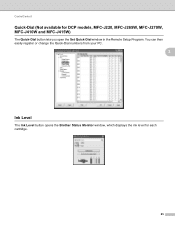
You can then easily register or change the Quick-Dial numbers from your PC.
3
Ink Level 3
The Ink Level button opens the Brother Status Monitor window, which displays the ink level for DCP models, MFC-J220, MFC-J265W, MFC-J270W, MFC-J410W and MFC-J415W)
3
The Quick-Dial button lets you open the Set Quick-Dial window in the Remote...
Software Users Manual - English - Page 176


ControlCenter2
DEVICE SETTINGS 10
You can configure the machine settings or check ink levels by clicking a button. Remote Setup (Not available for DCP models, MFC-J220, MFC-J265W, MFC-J270W, MFC-J410W and
MFC-J415W) Lets you open the Remote Setup Program. (See Remote Setup (Not available for DCP models, MFC-J220, MFC-J265W, MFC-J270W, MFC-J410W and MFC-J415W) on page 173...
Software Users Manual - English - Page 178


... button opens the Brother Status Monitor window, which displays the ink level for DCP models, MFC-J220, MFC-J265W, MFC-J270W, MFC-J410W and MFC-J415W)
10
The Quick-Dial button lets you can easily register or change the dial numbers from your Macintosh. ControlCenter2
Quick-Dial (Not available for ...
Basic Users Manual - English - Page 22


...the machine.
4 Ink indicator Lets you see the available ink volume. The warning...Ink
General Setup
Fax Press OK.
You can see the current setting on page 54.
8
Basic Operations 1
The following steps show how to choose 30Secs. Chapter 1
LCD screen 1
The LCD shows the current machine status when the machine is idle.
1
01:41
01. 01. 2010
Fax Mem.
2
34
1 Wireless Status (MFC-J265W and MFC...
Basic Users Manual - English - Page 70


...-Brother supplies may require replacement after sitting idle for cleaning varies depending on and off will fill up .
Ink Absorber NearFull The ink absorber box or flushing box is resolved by cleaning. Error Message Ink Absorber Full
Cause
The ink absorber box or flushing box is dependent on the number of purges and flushes required to clean the...
Basic Users Manual - English - Page 86


...network settings.
Setup.exe
Spooler SubSystem App
wdsw MFC Application
(Macintosh users)
Re-select your machine in the Device Selector application located in Macintosh HD/Library/Printers/...Guide) and check the current Network settings printed in Ready mode.
Network Difficulties (MFC-J265W and MFC-J410W only)
Difficulty
Suggestions
Cannot print over the network. Make sure that came ...
Basic Users Manual - English - Page 118
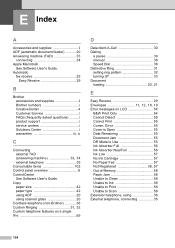
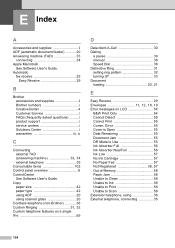
...
See Software User's Guide. Error 55 Cover is Open 55 Data Remaining 55 Document Jam 55 DR Mode in Use 55 Ink Absorber Full 56 Ink Absorber NearFull 56 Ink Low 57 No Ink Cartridge 57 No Paper Fed 57
Not Registered 38, 57
Out of Memory 58 Paper Jam 58 Unable to Clean 58 Unable...
Quick Setup Guide - English - Page 1
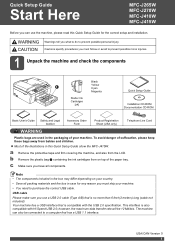
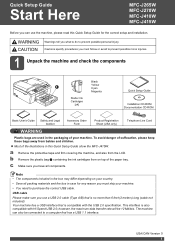
... the ink cartridges from the LCD. Your machine has a USB interface that is also compatible with the USB 2.0 specification. USA/CAN Version 0 1 Quick Setup Guide
Start Here
MFC-J265W MFC-J270W MFC-J410W MFC-J415W...
1 Unpack the machine and check the components
Black
Yellow
1
Cyan
Magenta
Starter Ink Cartridges
[x4]
Quick Setup Guide
Installation CD-ROM Documentation CD-ROM
Basic User...
Network Users Manual - English - Page 9


... 10.6.x computers. For Windows®, choose the PHOTOCAPTURE tab of network connected Brother devices. If you have already installed the printer driver, you install the printer driver. ....com/
2
Management utilities 1
BRAdmin Light 1
BRAdmin Light is not supported by the MFC-J265W and MFC-J415W. Network scanning 1
You can scan documents over your computer. (See Network Scanning...
Network Users Manual - English - Page 79
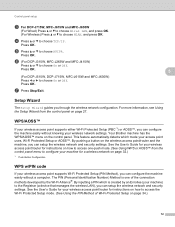
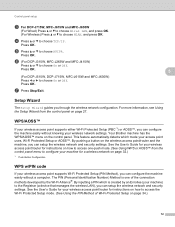
... wireless network configuration. By pushing a button on page 34.)
72 Press OK. f (For DCP-J315W, MFC-J265W and MFC-J415W)
Press a or b to choose WLAN, and press OK. Setup Wizard 5
The Setup Wizard guides... (See Using WPS or AOSS™ from the control panel on how to the Registrar (a device that manages the wireless LAN), you can setup the wireless network and security settings. Press OK...
Similar Questions
Ink Absorber Full Brother Mfc-j430w
How to ink absorber full brother mfc-j430w
How to ink absorber full brother mfc-j430w
(Posted by naywin886 8 years ago)
Ink Text Problem
My Mfc-j265w With The New Inks Installed , But The Text Came Out Very Blurred And The Ink Is The Sam...
My Mfc-j265w With The New Inks Installed , But The Text Came Out Very Blurred And The Ink Is The Sam...
(Posted by quocnguyen200 10 years ago)
Compac Laptop Changed From Windows 7 To Windows 8 Brother Printermfc-j265w.
since change pushing scanner button does nothing but if i go to control panel it will work
since change pushing scanner button does nothing but if i go to control panel it will work
(Posted by normanjames21 11 years ago)
Can Brother Mfc-j265w Support Airprint For Iphone And Ipad And Cloudprint?
(Posted by jolenelovely 11 years ago)
Where Do I Find Ink Absorber In Printer Mfc-j220 And How I Clean It
(Posted by rdulahi 11 years ago)

