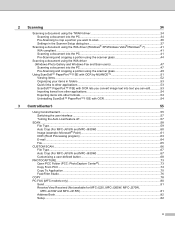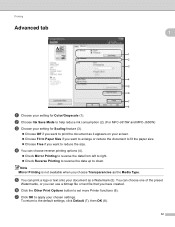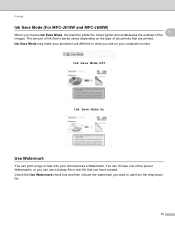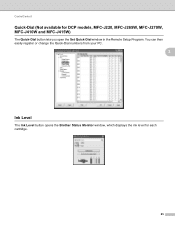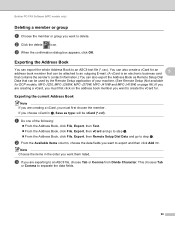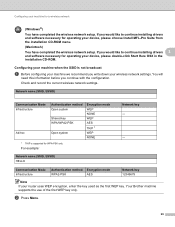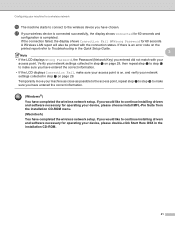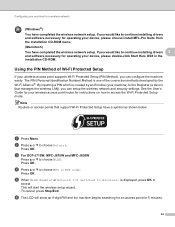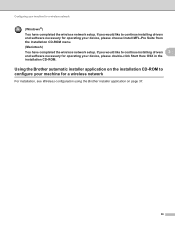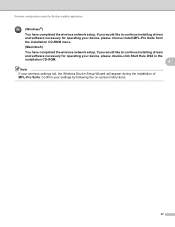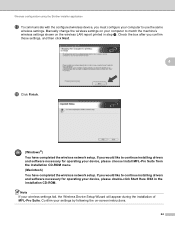Brother International MFC-J265w Support Question
Find answers below for this question about Brother International MFC-J265w.Need a Brother International MFC-J265w manual? We have 10 online manuals for this item!
Question posted by quocnguyen200 on April 5th, 2014
Ink Text Problem
My Mfc-j265w With The New Inks Installed , But The Text Came Out Very Blurred And The Ink Is The Same ?
Current Answers
Related Brother International MFC-J265w Manual Pages
Similar Questions
Compac Laptop Changed From Windows 7 To Windows 8 Brother Printermfc-j265w.
since change pushing scanner button does nothing but if i go to control panel it will work
since change pushing scanner button does nothing but if i go to control panel it will work
(Posted by normanjames21 11 years ago)
Can Brother Mfc-j265w Support Airprint For Iphone And Ipad And Cloudprint?
(Posted by jolenelovely 11 years ago)
Country Set Problem On Brother Mfc-7360n?
The country set was made by mistake. how do i reset it on Brother MFC-7360N?
The country set was made by mistake. how do i reset it on Brother MFC-7360N?
(Posted by ramifi 11 years ago)
Problems With Brother Mfc-640cw Under Ubuntu 11.10.
Hiya. Today I got a Brother MFC-640CW, and I'm also NOT a slave to Microsoft, so here is my probl...
Hiya. Today I got a Brother MFC-640CW, and I'm also NOT a slave to Microsoft, so here is my probl...
(Posted by zzdjchris 11 years ago)