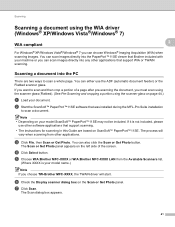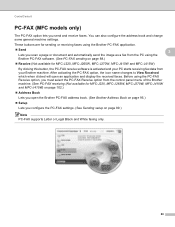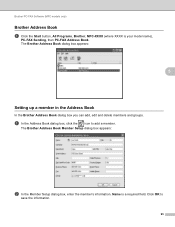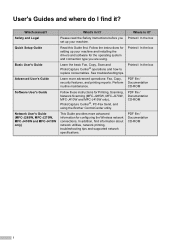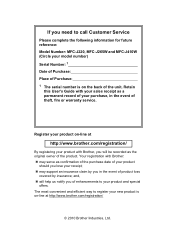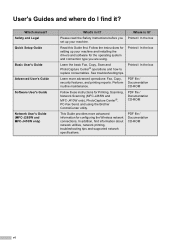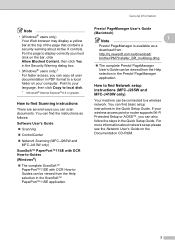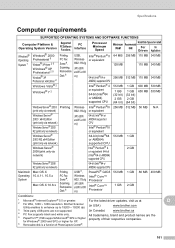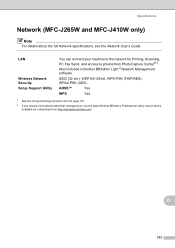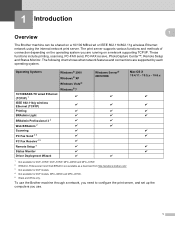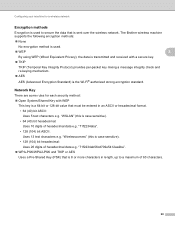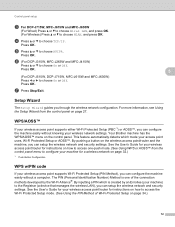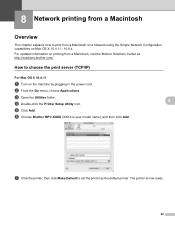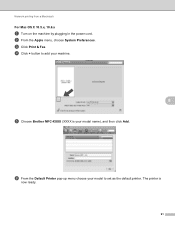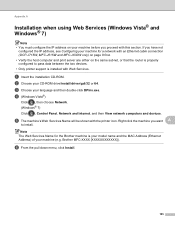Brother International MFC-J265w Support Question
Find answers below for this question about Brother International MFC-J265w.Need a Brother International MFC-J265w manual? We have 10 online manuals for this item!
Question posted by jolenelovely on February 19th, 2013
Can Brother Mfc-j265w Support Airprint For Iphone And Ipad And Cloudprint?
Current Answers
Answer #1: Posted by prateekk007 on February 19th, 2013 7:12 AM
Brother IPrint & Scan is a free printing app that enables you to print (JPEG, PDF, web page, e-mail, Word, Excel, PowerPoint & Text files2) from and scan to your Apple iPhone, I Pad, iPod touch, Android or Windows Phone 7 mobile device.3 It's convenient and easy to use... just download the app and it will automatically search for supported devices on your local wireless network.
For further help please click on the link mentioned below that might help you:
Please reply if you have any further questions.
Thanks & Regards
Prateek K
Related Brother International MFC-J265w Manual Pages
Similar Questions
My brother mfc-j265w print head wont move from the right side of machine. I have searched the web fo...
since change pushing scanner button does nothing but if i go to control panel it will work