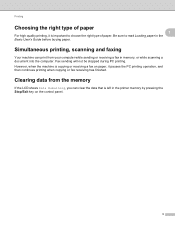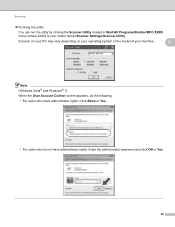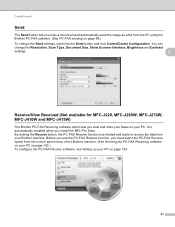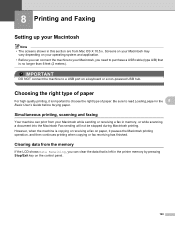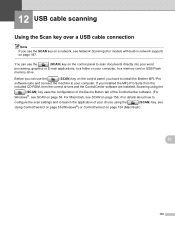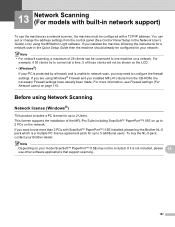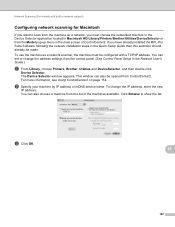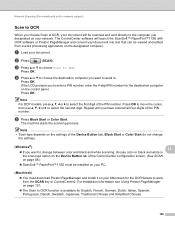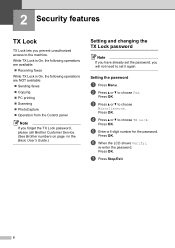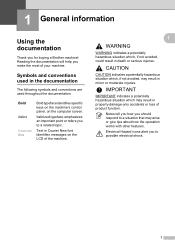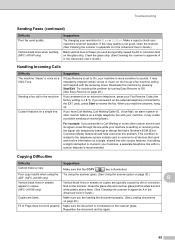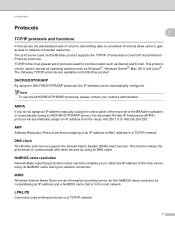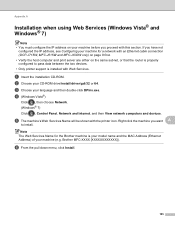Brother International MFC-J265w Support Question
Find answers below for this question about Brother International MFC-J265w.Need a Brother International MFC-J265w manual? We have 10 online manuals for this item!
Question posted by normanjames21 on March 7th, 2013
Scanner Will Not Operate From Printer But Will Work Via Control Panel
Current Answers
Answer #1: Posted by tintinb on March 8th, 2013 12:51 AM
If you have more questions, please don't hesitate to ask here at HelpOwl. Experts here are always willing to answer your questions to the best of our knowledge and expertise.
Regards,
Tintin
Related Brother International MFC-J265w Manual Pages
Similar Questions
printer says f4 help
my brother dcp-j315w printer prints emails but wont scan it says check connection
I am trying to do an alignment test on my printer which I never did before, and now that I found the...
since change pushing scanner button does nothing but if i go to control panel it will work