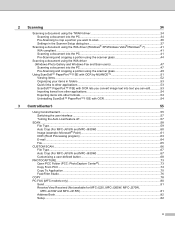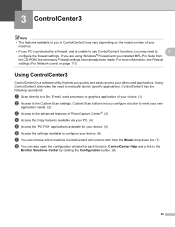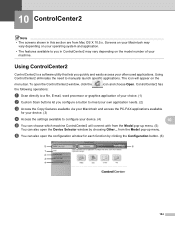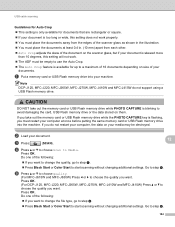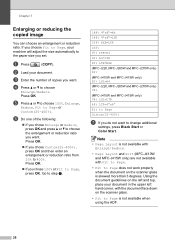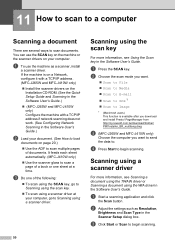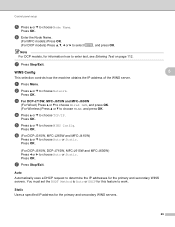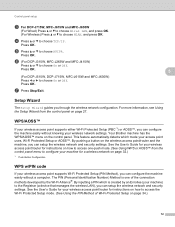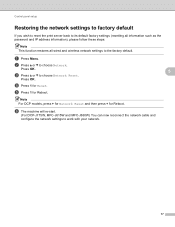Brother International MFC-J265w Support Question
Find answers below for this question about Brother International MFC-J265w.Need a Brother International MFC-J265w manual? We have 10 online manuals for this item!
Question posted by planda60 on September 20th, 2011
How To Set The J265w To Work With My Iphone
The person who posted this question about this Brother International product did not include a detailed explanation. Please use the "Request More Information" button to the right if more details would help you to answer this question.
Current Answers
Related Brother International MFC-J265w Manual Pages
Similar Questions
How Ti Set Date And Time On Laser Mfc-8220
need to know the steps to setting up the date and time on MFC- 8220 printer. everthing working just ...
need to know the steps to setting up the date and time on MFC- 8220 printer. everthing working just ...
(Posted by delinajo 9 years ago)
Compac Laptop Changed From Windows 7 To Windows 8 Brother Printermfc-j265w.
since change pushing scanner button does nothing but if i go to control panel it will work
since change pushing scanner button does nothing but if i go to control panel it will work
(Posted by normanjames21 11 years ago)
Scanner Will Not Operate From Printer But Will Work Via Control Panel
(Posted by normanjames21 11 years ago)
Can Brother Mfc-j265w Support Airprint For Iphone And Ipad And Cloudprint?
(Posted by jolenelovely 11 years ago)
How Can I Change The Language Setting Back To English On A Mfc-7340?
How can I change the language setting back to English on a MFC-7340?
How can I change the language setting back to English on a MFC-7340?
(Posted by rjohnson86949 12 years ago)