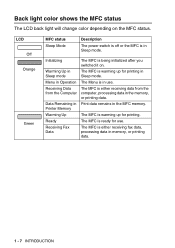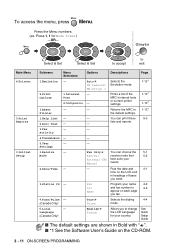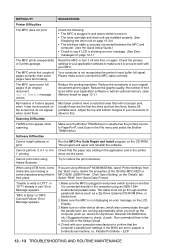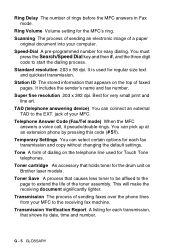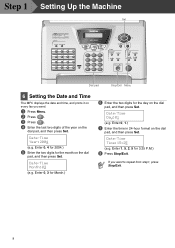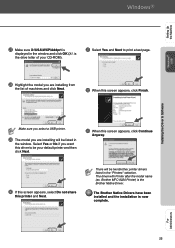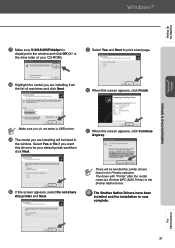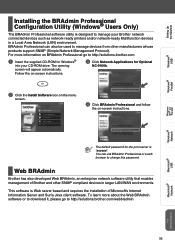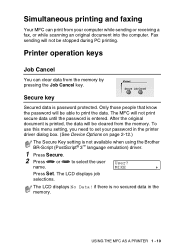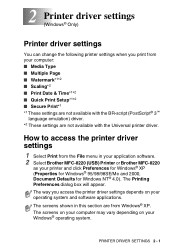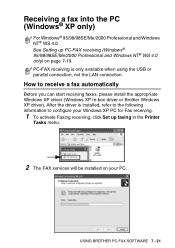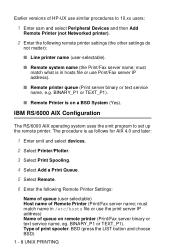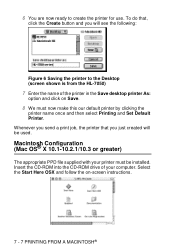Brother International MFC-8220 Support Question
Find answers below for this question about Brother International MFC-8220 - B/W Laser - All-in-One.Need a Brother International MFC-8220 manual? We have 4 online manuals for this item!
Question posted by delinajo on July 12th, 2014
How Ti Set Date And Time On Laser Mfc-8220
need to know the steps to setting up the date and time on MFC- 8220 printer. everthing working just has wrong date/time.
Current Answers
Answer #1: Posted by bengirlxD on July 12th, 2014 12:57 PM
Here are intructions on how to set the date and time:
http://support.brother.com/g/b/faqend.aspx?c=gb&lang=en&prod=mfc8220_eu&faqid=faq00000299_003
Feel free to resubmit the question if you didn't find it useful.
Related Brother International MFC-8220 Manual Pages
Similar Questions
How To Set Up My Mfc 9325cw Printer To Work Wirelessly
(Posted by 2626dan616 9 years ago)
Mfc-8220. Will Not Print
My mfc-8220 will not print it saids gueue will let it print what should i do
My mfc-8220 will not print it saids gueue will let it print what should i do
(Posted by davisclifford 11 years ago)
Brother Mfc-j435w Printer To Work With Ubuntu 12.04.
I need to download and install a driver to enable a Brother MFC-J435w printer to work with an Ubuntu...
I need to download and install a driver to enable a Brother MFC-J435w printer to work with an Ubuntu...
(Posted by Saghinosoccerworld 11 years ago)
Driver For Scanner Brother Mfc 8220
How can i driver for scanner for : brother MFC 8220
How can i driver for scanner for : brother MFC 8220
(Posted by fourseasonsexport 12 years ago)
Driver For Scanner Brother Mfc 8220
G00g greetig, Please ,how can me driver for scanngr , Brother MFC 8220. Please give me mo...
G00g greetig, Please ,how can me driver for scanngr , Brother MFC 8220. Please give me mo...
(Posted by fourseasonsexport 12 years ago)