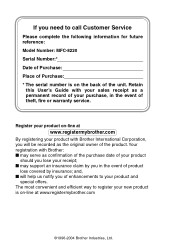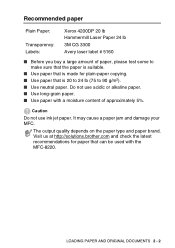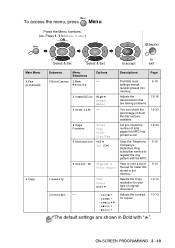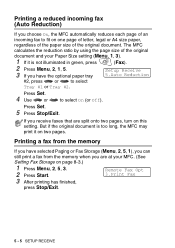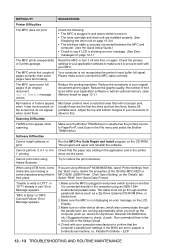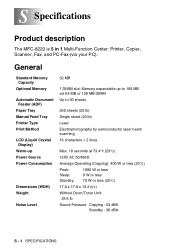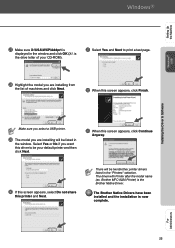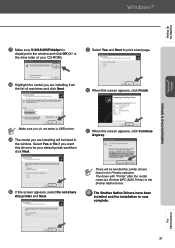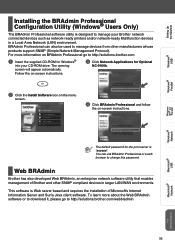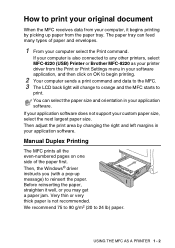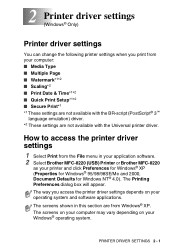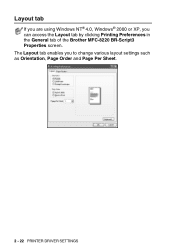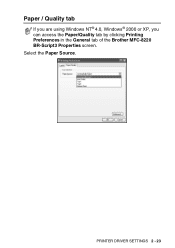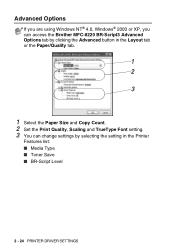Brother International MFC-8220 Support Question
Find answers below for this question about Brother International MFC-8220 - B/W Laser - All-in-One.Need a Brother International MFC-8220 manual? We have 4 online manuals for this item!
Question posted by davisclifford on January 22nd, 2013
Mfc-8220. Will Not Print
My mfc-8220 will not print it saids gueue will let it print what should i do
Current Answers
Related Brother International MFC-8220 Manual Pages
Similar Questions
Mfc 8220 Ext Tel In Use Cannot Print
(Posted by abpari 9 years ago)
How Ti Set Date And Time On Laser Mfc-8220
need to know the steps to setting up the date and time on MFC- 8220 printer. everthing working just ...
need to know the steps to setting up the date and time on MFC- 8220 printer. everthing working just ...
(Posted by delinajo 9 years ago)
Can Brother Mfc 8220 Print Wirelessly?
(Posted by coweMik 9 years ago)
Faint Printing From Brother Mfc-8220
How do I increase the darkness of the print? I replaced the toner and the drum, but the print qualit...
How do I increase the darkness of the print? I replaced the toner and the drum, but the print qualit...
(Posted by sharonroper 11 years ago)
Driver For Scanner Brother Mfc 8220
How can i driver for scanner for : brother MFC 8220
How can i driver for scanner for : brother MFC 8220
(Posted by fourseasonsexport 12 years ago)